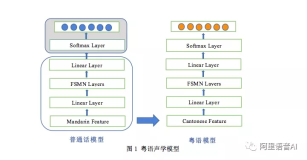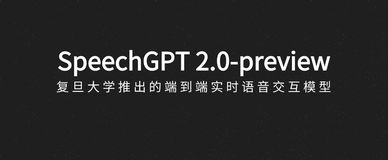FastDeploy完成实时扣图模型部署
FastDeploy干啥的
- 基于「AI模型和硬件」的低门槛部署工具箱。
- 服务于开发者的最优部署实践。
能力:
- 模型:人脸检测、人脸识别、人像扣图、目标检测、目标分类、OCR等。
- 硬件:支持x86 CPU、Nvida GPU、Jetson、ARM CPU、ARM NPU的部署。
- 推理引擎:TensorRT、ONNXRuntime、Paddle Inference、Paddle Lite、RKNN
完整能力列表,见github:github.com/PaddlePaddl…
**### 待部署模型能力展示——实时扣图
1. Python + CPU部署流程
运行Demo,感受部署能力
1.安装FastDeploy的lib库 2.准备实时扣图MODNet模型 和 推理示例代码 3.运行推理代码
API调用,集成到自己项目中
## 运行Demo,感受部署能力 # (1) 安装FastDeploy CPU库 !pip install fastdeploy-python -f https://www.paddlepaddle.org.cn/whl/fastdeploy.html -q
# (2)准备MODNet模型和推理示例代码 # 推理示例代码;(如果是自己调用API完成,这部分代码都可以不用下载) # !git clone https://gitee.com/PaddlePaddle/FastDeploy.git %cd FastDeploy/examples/vision/matting/modnet/python/
/home/aistudio/FastDeploy/examples/vision/matting/modnet/python
!pip list|grep fastdeploy
fastdeploy-python 0.2.0
# 下载提前转换好的推理模型和图像 !wget https://bj.bcebos.com/paddlehub/fastdeploy/modnet_photographic_portrait_matting.onnx # !wget https://raw.githubusercontent.com/DefTruth/lite.ai.toolkit/main/examples/lite/resources/test_lite_matting_input.jpg
--2022-08-26 16:39:02-- https://raw.githubusercontent.com/DefTruth/lite.ai.toolkit/main/examples/lite/resources/test_lite_matting_input.jpg 正在解析主机 raw.githubusercontent.com (raw.githubusercontent.com)... 185.199.108.133, 185.199.109.133, 185.199.110.133, ... 正在连接 raw.githubusercontent.com (raw.githubusercontent.com)|185.199.108.133|:443... 已连接。 已发出 HTTP 请求,正在等待回应... 200 OK 长度: 278476 (272K) [image/jpeg] 正在保存至: “test_lite_matting_input.jpg” test_lite_ 0%[ ] 1.34K 327 B/s eta 14m 7s ^C
# CPU 推理预测,输出结果保存在FastDeploy/examples/vision/matting/modnet/python/visualized_result.jpg图像中 !python infer.py --model modnet_photographic_portrait_matting.onnx --image 1.jpg --device cpu
Visualized result save in ./visualized_result.jpg
#API调用,集成到自己项目中(需按FastDeploy模型文档要求,准备好部署模型;或者直接下载FastDeploy中已经提供好的模型)
(此处打开infer.py直接讲解就行。)
2. Python + GPU部署流程
特别说明:
- GPU部署与CPU部署流程区别:
- GPU部署,需要提前准备好CUDA>=11.2环境要求,CUCA版本需要按照FastDeploy软硬件要求来
- aistudio上的GPU环境,目前只有A100 40G满足CUDA>=11.2要求
#安装FastDeploy-GPU版本 !pip install fastdeploy-gpu-python -f https://www.paddlepaddle.org.cn/whl/fastdeploy.html # 准备MODNet模型和推理示例代码 # 推理示例代码 !git clone https://github.com/PaddlePaddle/FastDeploy.git %cd FastDeploy/examples/vision/matting/modnet/python/ # 下载提前转换好的推理模型和图像 # 注意:测试图像目前放在github上,wget有一些慢,如果自己有测试图像,可以选择跳过。 !wget https://bj.bcebos.com/paddlehub/fastdeploy/modnet_photographic_portrait_matting.onnx !wget https://raw.githubusercontent.com/DefTruth/lite.ai.toolkit/main/examples/lite/resources/test_lite_matting_input.jpg # GPU 推理预测,输出结果保存在FastDeploy/examples/vision/matting/modnet/python/visualized_result.jpg图像中 !python infer.py --model modnet_photographic_portrait_matting.onnx --image test_lite_matting_input.jpg --device gpu