kali2022.1The following packages were automatically installed and are no longer required
2023-09-25
76
版权
版权声明:
本文内容由阿里云实名注册用户自发贡献,版权归原作者所有,阿里云开发者社区不拥有其著作权,亦不承担相应法律责任。具体规则请查看《
阿里云开发者社区用户服务协议》和
《阿里云开发者社区知识产权保护指引》。如果您发现本社区中有涉嫌抄袭的内容,填写
侵权投诉表单进行举报,一经查实,本社区将立刻删除涉嫌侵权内容。
简介:
kali2022.1The following packages were automatically installed and are no longer required
目录
相关文章
|
1月前
|
Unix
iOS开发
Ruby
|
4月前
|
资源调度
Yarn install 报错 Resolving packages... [2/4] Fetching packages... info There appears to be trouble wi
Yarn install 报错 Resolving packages... [2/4] Fetching packages... info There appears to be trouble wi
285
0
0
|
Python
Your requirements could not be resolved to an installable set of packages
Your requirements could not be resolved to an installable set of packages
6769
1
1
configure: error: Library requirements (libpcre >= 7.8) not met
configure: error: Library requirements (libpcre >= 7.8) not met
126
0
0
configure: error: Package requirements (commoncpp 6.2.2) were not met
configure: error: Package requirements (commoncpp 6.2.2) were not met
79
0
0
|
Python
成功解决The following specifications were found to be incompatible with the existing python installation
成功解决The following specifications were found to be incompatible with the existing python installation
742
0
0
|
关系型数据库
MySQL
You can remove cached packages by executing ‘yum clean packages‘. Error: GPG check FAILED
我们在使用服务器时安装mysql遇到的问题,现将有效的解决方案列出来
原因是:GPG对于包的源key的验证没有通过
1532
0
0
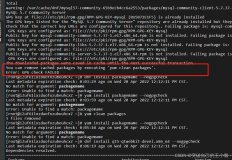
Your project setup is incompatible with our requirements due to following reasons:
Your project setup is incompatible with our requirements due to following reasons:
558
0
0
|
Ubuntu
Unix
Linux
成功解决ERROR: Unable to find the development tool `make` in your path; please make sure that you have t
成功解决ERROR: Unable to find the development tool `make` in your path; please make sure that you have t
2051
0
0
