1
条回答
 写回答
写回答
-
IT从业
你标签选的 jQuery,那么我就用 jQuery 尝试实现下这个效果,因为 jQuery 学得不深,因此不一定是最佳方案,背景图直接从网上找到。:)
先把 HTML 码好:<div> <input type="radio" id="nba" checked="checked" name="sport" value="nba"> <label name="nba" class="checked" for="nba">NBA</label> <input type="radio" id="cba" name="sport" value="cba"> <label name="cba" for="cba">CBA</label> </div>接着是 CSS:
input[type="radio"] { margin: 3px 3px 0px 5px; display: none; } label { padding-left: 20px; cursor: pointer; background: url(bg.gif) no-repeat left top; } label.checked { background-position: left bottom; }再就是 jQuery 代码了:
$(function() { $('label').click(function(){ var radioId = $(this).attr('name'); $('label').removeAttr('class') && $(this).attr('class', 'checked'); $('input[type="radio"]').removeAttr('checked') && $('#' + radioId).attr('checked', 'checked'); }); });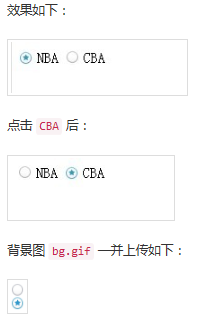
刚看到你的问题中还有一个取得选中的单选按钮的值,这个不难取得:$('input[type="radio"]:checked').attr('value')2019-07-17 19:38:56赞同 展开评论 打赏
版权声明:本文内容由阿里云实名注册用户自发贡献,版权归原作者所有,阿里云开发者社区不拥有其著作权,亦不承担相应法律责任。具体规则请查看《阿里云开发者社区用户服务协议》和《阿里云开发者社区知识产权保护指引》。如果您发现本社区中有涉嫌抄袭的内容,填写侵权投诉表单进行举报,一经查实,本社区将立刻删除涉嫌侵权内容。
相关问答
问答排行榜
最热
最新
推荐问答




