
如图所示,应用底部有个菜单,上面是个ScrollView,弹出键盘是我希望菜单跟随着键盘移动到上面,但是此时会遮挡输入光标。比如,我点了test12,焦点处于test12上,但是正好被菜单给挡住了,有什么好的办法解决这个问题吗?
<?xml version="1.0" encoding="utf-8"?>
<RelativeLayout xmlns:android="http://schemas.android.com/apk/res/android"
android:layout_width="match_parent"
android:layout_height="match_parent" >
<ScrollView
android:layout_width="match_parent"
android:layout_height="wrap_content">
<LinearLayout
android:orientation="vertical"
android:layout_gravity="center_vertical"
android:layout_width="match_parent"
android:layout_height="wrap_content">
<EditText
android:hint="test1"
android:layout_width="match_parent"
android:layout_height="50dp" />
<EditText
android:hint="test2"
android:layout_width="match_parent"
android:layout_height="50dp" />
<EditText
android:hint="test3"
android:layout_width="match_parent"
android:layout_height="50dp" />
<EditText
android:hint="test4"
android:layout_width="match_parent"
android:layout_height="50dp" />
<EditText
android:hint="test5"
android:layout_width="match_parent"
android:layout_height="50dp" />
<EditText
android:hint="test6"
android:layout_width="match_parent"
android:layout_height="50dp" />
<EditText
android:hint="test7"
android:layout_width="match_parent"
android:layout_height="50dp" />
<EditText
android:hint="test8"
android:layout_width="match_parent"
android:layout_height="50dp" />
<EditText
android:hint="test9"
android:layout_width="match_parent"
android:layout_height="50dp" />
<EditText
android:hint="test10"
android:layout_width="match_parent"
android:layout_height="50dp" />
<EditText
android:hint="test11"
android:layout_width="match_parent"
android:layout_height="50dp" />
<EditText
android:hint="test12"
android:layout_width="match_parent"
android:layout_height="50dp" />
<EditText
android:hint="test13"
android:layout_width="match_parent"
android:layout_height="50dp" />
<EditText
android:hint="test14"
android:layout_width="match_parent"
android:layout_height="50dp" />
</LinearLayout>
</ScrollView>
<LinearLayout
android:layout_alignParentBottom="true"
android:orientation="vertical"
android:layout_width="match_parent"
android:layout_height="wrap_content">
<TextView
android:gravity="center_horizontal"
android:background="#FFAA00"
android:text="我的菜单"
android:textSize="40sp"
android:layout_width="match_parent"
android:layout_height="wrap_content" />
</LinearLayout>
</RelativeLayout>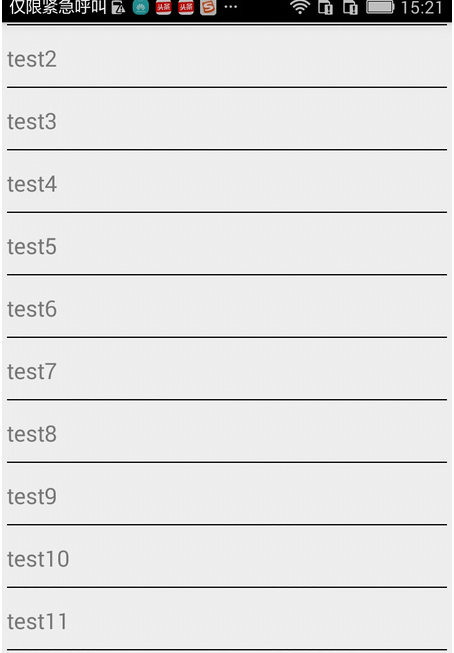
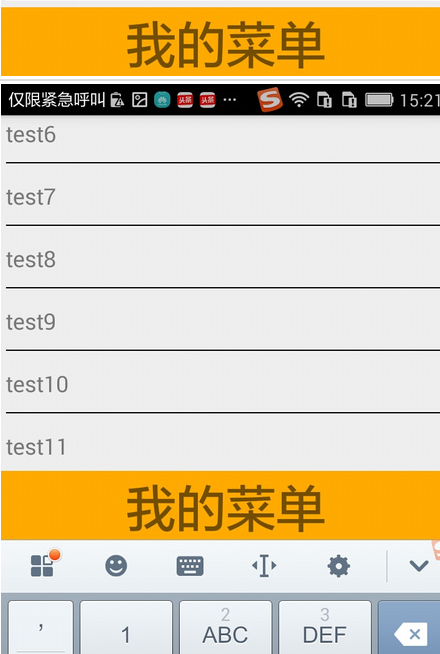
版权声明:本文内容由阿里云实名注册用户自发贡献,版权归原作者所有,阿里云开发者社区不拥有其著作权,亦不承担相应法律责任。具体规则请查看《阿里云开发者社区用户服务协议》和《阿里云开发者社区知识产权保护指引》。如果您发现本社区中有涉嫌抄袭的内容,填写侵权投诉表单进行举报,一经查实,本社区将立刻删除涉嫌侵权内容。
android:windowSoftInputMode=["stateUnspecified",
"stateUnchanged", "stateHidden",
"stateAlwaysHidden", "stateVisible",
"stateAlwaysVisible", "adjustUnspecified",
"adjustResize", "adjustPan"]键盘的弹出有这么几种模式,可以组合着使用 ,你试试adjustResize和adjustPan,以及组合使用stateVisible试试。