
如何用python写一个贪吃蛇
版权声明:本文内容由阿里云实名注册用户自发贡献,版权归原作者所有,阿里云开发者社区不拥有其著作权,亦不承担相应法律责任。具体规则请查看《阿里云开发者社区用户服务协议》和《阿里云开发者社区知识产权保护指引》。如果您发现本社区中有涉嫌抄袭的内容,填写侵权投诉表单进行举报,一经查实,本社区将立刻删除涉嫌侵权内容。
要用Python编写一个贪吃蛇游戏,你可以使用pygame库。以下是一个简单的贪吃蛇游戏实现:
pip install pygame
import pygame
import sys
import random
# 初始化pygame
pygame.init()
# 设置屏幕大小
screen_width = 640
screen_height = 480
screen = pygame.display.set_mode((screen_width, screen_height))
# 设置游戏速度
clock = pygame.time.Clock()
speed = 10
# 定义蛇和食物的大小
block_size = 20
# 定义颜色
WHITE = (255, 255, 255)
GREEN = (0, 255, 0)
RED = (255, 0, 0)
# 蛇的初始位置
snake_pos = [[100, 100], [80, 100], [60, 100]]
# 食物的初始位置
food_pos = [300, 300]
def draw_snake(snake):
for pos in snake:
pygame.draw.rect(screen, GREEN, pygame.Rect(pos[0], pos[1], block_size, block_size))
def draw_food(food):
pygame.draw.rect(screen, RED, pygame.Rect(food[0], food[1], block_size, block_size))
def move_snake(snake, direction):
x, y = snake[0]
if direction == "up":
y -= block_size
elif direction == "down":
y += block_size
elif direction == "left":
x -= block_size
elif direction == "right":
x += block_size
snake.insert(0, [x, y])
snake.pop()
def check_collision(snake, food):
if snake[0] == food:
return True
return False
def generate_food(snake):
while True:
x = random.randrange(0, screen_width, block_size)
y = random.randrange(0, screen_height, block_size)
if [x, y] not in snake:
return [x, y]
def main():
direction = "right"
game_over = False
while not game_over:
for event in pygame.event.get():
if event.type == pygame.QUIT:
game_over = True
elif event.type == pygame.KEYDOWN:
if event.key == pygame.K_UP and direction != "down":
direction = "up"
elif event.key == pygame.K_DOWN and direction != "up":
direction = "down"
elif event.key == pygame.K_LEFT and direction != "right":
direction = "left"
elif event.key == pygame.K_RIGHT and direction != "left":
direction = "right"
move_snake(snake_pos, direction)
if check_collision(snake_pos, food_pos):
food_pos = generate_food(snake_pos)
else:
snake_pos.pop()
screen.fill(WHITE)
draw_snake(snake_pos)
draw_food(food_pos)
pygame.display.flip()
clock.tick(speed)
pygame.quit()
sys.exit()
if __name__ == "__main__":
main()
python snake_game.py
这个简单的贪吃蛇游戏实现了基本的功能,如蛇的移动、碰撞检测和食物生成。你可以根据需要对其进行扩展和优化。
通义灵码支持两种通过自然语言描述生成代码的方式:
在编辑器中,直接通过注释的方式描述你需要的功能,直接在编辑器中生成代码建议,单击 Tab 可直接采纳 ;
在智能问答中,直接描述你需要的功能,智能问答助手将为你生成代码建议,并支持一键插入或复制代码。比如:用python写一个贪吃蛇程序。
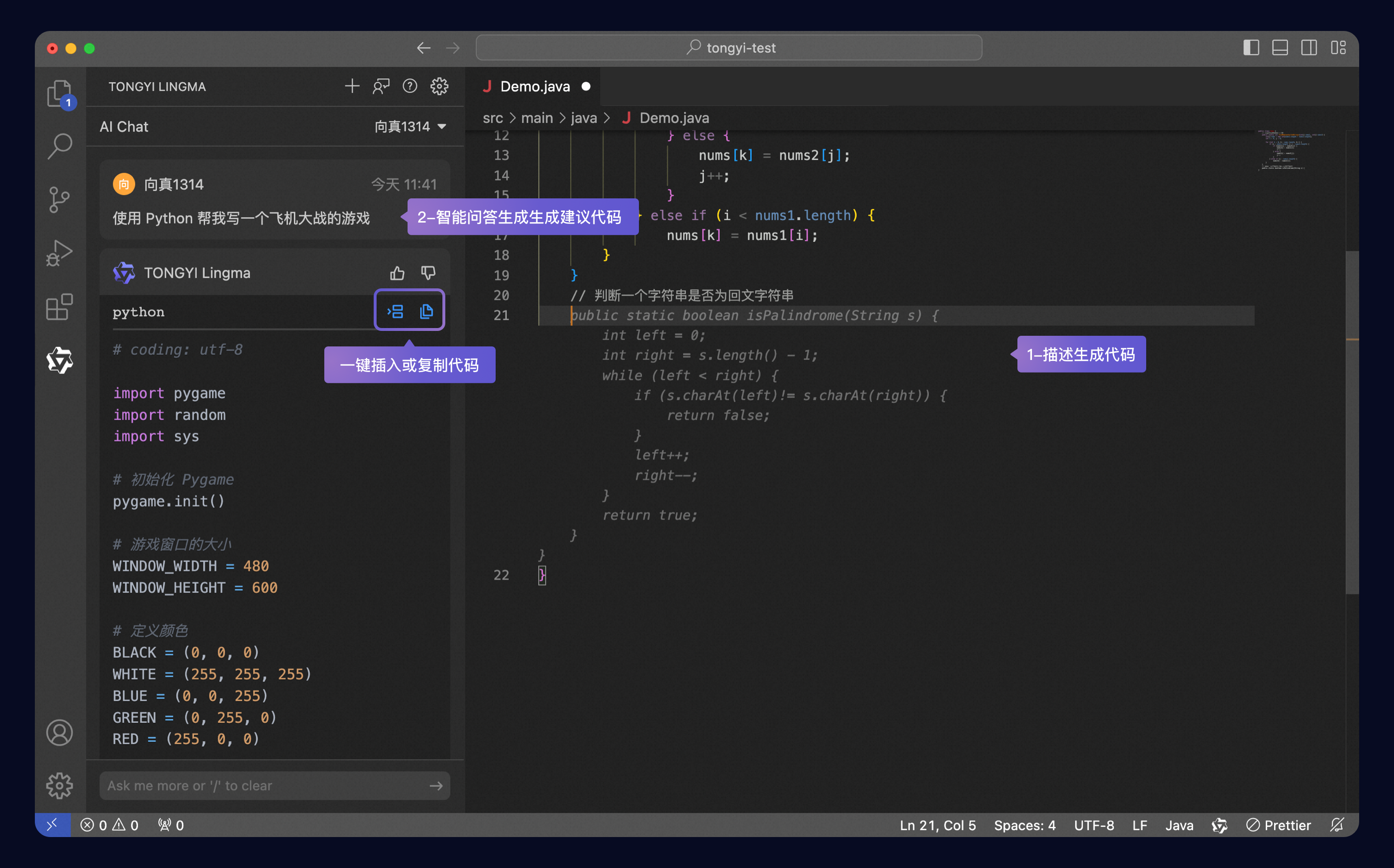
——参考来源于阿里云官方文档。
在灵码的问答面板里输入“帮我用Python写一个贪吃蛇游戏”就可以啦,如果生成的结果不满意,可以在继续提出修改要求,灵码会根据需求修改代码哦
下面是一个简单的贪吃蛇游戏的Python脚本示例,可以作为一个基本参考。这是一个简单的游戏,仅用于演示如何制作一款基础的游戏。游戏中玩家可以控制一条蛇移动并在地图上收集食物。
import pygame
pygame.init()
# 设置屏幕大小
screen_size = (800, 600)
screen = pygame.display.set_mode(screen_size)
# 设置标题
pygame.display.set_caption("Snake")
# 加载图像
snake_img = pygame.image.load('snake.png')
food_img = pygame.image.load('food.png')
# 设置初始状态
snake_pos = [200, 200]
snake_speed = [1, 0]
game_over = False
while not game_over:
for event in pygame.event.get():
if event.type == pygame.QUIT:
game_over = True
# 按键处理
keys_pressed = pygame.key.get_pressed()
snake_speed[0], snake_speed[1] = 0, 0
if keys_pressed[pygame.K_LEFT]:
snake_speed[0] = -1
elif keys_pressed[pygame.K_RIGHT]:
snake_speed[0] = 1
elif keys_pressed[pygame.K_UP]:
snake_speed[1] = -1
elif keys_pressed[pygame.K_DOWN]:
snake_speed[1] = 1
# 移动蛇的位置
new_snake_pos = list(snake_pos)
new_snake_pos[0] += snake_speed[0]
new_snake_pos[1] += snake_speed[1]
# 判断游戏结束
if new_snake_pos[0] < 0 or new_snake_pos[0] >= screen_size[0] or new_snake_pos[1] < 0 or new_snake_pos[1] >= screen_size[1]:
game_over = True
# 更新屏幕
screen.fill((0, 0, 0))
screen.blit(food_img, food_pos)
screen.blit(snake_img, new_snake_pos)
pygame.display.update()
pygame.quit()
这个脚本只是一个基本的示例,实际游戏中还需要添加许多额外的功能,如食物生成、得分统计、碰撞检测等。
""" 贪吃蛇小游戏 """
import random
import sys
import time
import pygame
from pygame.locals import *
from collections import deque
SCREEN_WIDTH = 600
SCREEN_HEIGHT = 480
SIZE = 20
def print_text(screen, font, x, y, text, fcolor=(255, 255, 255)):
imgText = font.render(text, True, fcolor)
screen.blit(imgText, (x, y))
def main():
pygame.init()
screen = pygame.display.set_mode((SCREEN_WIDTH, SCREEN_HEIGHT))
pygame.display.set_caption('贪吃蛇')
light = (100, 100, 100) # 蛇的颜色
dark = (200, 200, 200) # 食物颜色
font1 = pygame.font.SysFont('SimHei', 24) # 得分的字体
font2 = pygame.font.Font(None, 72) # GAME OVER 的字体
red = (200, 30, 30) # GAME OVER 的字体颜色
fwidth, fheight = font2.size('GAME OVER')
line_width = 1 # 网格线宽度
black = (0, 0, 0) # 网格线颜色
bgcolor = (40, 40, 60) # 背景色
# 方向,起始向右
pos_x = 1
pos_y = 0
# 如果蛇正在向右移动,那么快速点击向下向左,由于程序刷新没那么快,向下事件会被向左覆盖掉,导致蛇后退,直接GAME OVER
# b 变量就是用于防止这种情况的发生
b = True
# 范围
scope_x = (0, SCREEN_WIDTH // SIZE - 1)
scope_y = (2, SCREEN_HEIGHT // SIZE - 1)
# 蛇
snake = deque()
# 食物
food_x = 0
food_y = 0
# 初始化蛇
def _init_snake():
nonlocal snake
snake.clear()
snake.append((2, scope_y[0]))
snake.append((1, scope_y[0]))
snake.append((0, scope_y[0]))
# 食物
def _create_food():
nonlocal food_x, food_y
food_x = random.randint(scope_x[0], scope_x[1])
food_y = random.randint(scope_y[0], scope_y[1])
while (food_x, food_y) in snake:
# 为了防止食物出到蛇身上
food_x = random.randint(scope_x[0], scope_x[1])
food_y = random.randint(scope_y[0], scope_y[1])
_init_snake()
_create_food()
game_over = True
start = False # 是否开始,当start = True,game_over = True 时,才显示 GAME OVER
score = 0 # 得分
orispeed = 0.5 # 原始速度
speed = orispeed
last_move_time = None
pause = False # 暂停
while True:
for event in pygame.event.get():
if event.type == QUIT:
sys.exit()
elif event.type == KEYDOWN:
if event.key == K_RETURN:
if game_over:
start = True
game_over = False
b = True
_init_snake()
_create_food()
pos_x = 1
pos_y = 0
# 得分
score = 0
last_move_time = time.time()
elif event.key == K_SPACE:
if not game_over:
pause = not pause
elif event.key in (K_w, K_UP):
# 这个判断是为了防止蛇向上移时按了向下键,导致直接 GAME OVER
if b and not pos_y:
pos_x = 0
pos_y = -1
b = False
elif event.key in (K_s, K_DOWN):
if b and not pos_y:
pos_x = 0
pos_y = 1
b = False
elif event.key in (K_a, K_LEFT):
if b and not pos_x:
pos_x = -1
pos_y = 0
b = False
elif event.key in (K_d, K_RIGHT):
if b and not pos_x:
pos_x = 1
pos_y = 0
b = False
# 填充背景色
screen.fill(bgcolor)
# 画网格线 竖线
for x in range(SIZE, SCREEN_WIDTH, SIZE):
pygame.draw.line(screen, black, (x, scope_y[0] * SIZE), (x, SCREEN_HEIGHT), line_width)
# 画网格线 横线
for y in range(scope_y[0] * SIZE, SCREEN_HEIGHT, SIZE):
pygame.draw.line(screen, black, (0, y), (SCREEN_WIDTH, y), line_width)
if game_over:
if start:
print_text(screen, font2, (SCREEN_WIDTH - fwidth) // 2, (SCREEN_HEIGHT - fheight) // 2, 'GAME OVER',
red)
else:
curTime = time.time()
if curTime - last_move_time > speed:
if not pause:
b = True
last_move_time = curTime
next_s = (snake[0][0] + pos_x, snake[0][1] + pos_y)
if next_s[0] == food_x and next_s[1] == food_y:
# 吃到了食物
_create_food()
snake.appendleft(next_s)
score += 10
speed = orispeed - 0.03 * (score // 100)
else:
if scope_x[0] <= next_s[0] <= scope_x[1] and scope_y[0] <= next_s[1] <= scope_y[1] \
and next_s not in snake:
snake.appendleft(next_s)
snake.pop()
else:
game_over = True
# 画食物
if not game_over:
# 避免 GAME OVER 的时候把 GAME OVER 的字给遮住了
pygame.draw.rect(screen, light, (food_x * SIZE, food_y * SIZE, SIZE, SIZE), 0)
# 画蛇
for s in snake:
pygame.draw.rect(screen, dark, (s[0] * SIZE + line_width, s[1] * SIZE + line_width,
SIZE - line_width * 2, SIZE - line_width * 2), 0)
print_text(screen, font1, 30, 7, f'速度: {
score // 100}')
print_text(screen, font1, 450, 7, f'得分: {
score}')
pygame.display.update()
if __name__ == '__main__':
main()