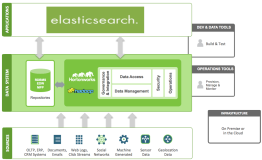root object#
mapping json中包含了诸如properties,matadata(_id,_source,_type),settings(analyzer)已经其他的settings
PUT my_index { "mappings": { "my_index": { "properties": { "my_field1": { "type": "integer" }, "my_field2": { "type": "float" }, "my_field2": { "type": "scaled_float", "scaling_factor": 100 } } } } }
mate-field 元数据字段#
_all#
当我们往ES中插入一条document时,它里面包含了多个field, 此时,ES会自动的将多个field的值,串联成一个字符串,作为_all属性,同时会建立索引,当用户再次检索却没有指定查询的字段 时,就会在这个_all中进行匹配
_field_names#
按照指定的field进行检索,所有含有指定field并且field不为空的document全部会被检索出来
示例:
# Example documents PUT my_index/_doc/1 { "title": "This is a document" } PUT my_index/_doc/2?refresh=true { "title": "This is another document", "body": "This document has a body" } GET my_index/_search { "query": { "terms": { "_field_names": [ "title" ] } } }
禁用:
PUT tweets { "mappings": { "_doc": { "_field_names": { "enabled": false } } } }
_id#
document的唯一标识信息
_index#
标识当前的doc存在于哪个index中,并且ES支持跨域index进行检索,详情见官网 点击进入官网
_routing#
路由导航需要的参数,这是它的计算公式shard_num = hash(_routing) % num_primary_shards
可以像下面这样定制路由规则
PUT my_index/_doc/1?routing=user1&refresh=true { "title": "This is a document" } GET my_index/_doc/1?routing=user1
_source#
这个元数据中定义的字段,就是将要返回给用户的doc的中字段,比如说一个type = user类型的doc中存在100个字段,但是前端并不是真的需要这100个字段,于是我们使用_source去除一些字段,注意和filter是不一样的,filter不会影响相关性得分
禁用
PUT tweets { "mappings": { "_doc": { "_source": { "enabled": false } } } }
_type#
这个字段标识doc的类型,是一个逻辑上的划分, field中的value在顶层的lucene建立索引的时候,全部使用的opaque bytes类型,不区分类型的lucene是没有type概念的, 在document中,实际上将type作为一个document的field,什么field呢? _type
ES会通过_type进行type的过滤和筛选,一个index中是存放的多个type实际上是存放在一起的,因此一个index下,不可能存在多个重名的type
_uid#
在ES6.0中被弃用
mapping-parameters#
首先一点,在ES5中允许创建多个index,这在ES6中继续被沿用,但是在ES7将被废弃,甚至在ES8中将被彻底删除
其次:在一开始我们将ElasticSearch的index比作Mysql中的database, 将type比作table,其实这种比喻是错误的,因为在Mysql中不同表之间的列在物理上是没有关系的,各自占有自己的空间,但是在ES中不是这样,可能type=Student中的name和type=Teacher中的name在存储在完全相同的字段中,换句话说,type是在逻辑上的划分,而不是在物理上的划分
copy_to#
这个copy_to实际上是在允许我们自定义一个_all字段, 程序员可以将多个字段的值复制到一个字段中,然后再次检索时目标字段就使用我们通过copy_to创建出来的_all新字段中
它解决了一个什么问题呢? 假设我们检索的field的value="John Smith",但是doc中存放名字的field却有两个,分别是firstName和lastName中,就意味着cross field检索,这样一来再经过TF-IDF算法一算,可能结果就不是我们预期的样子,因此使用copy_to 做这件事
示例:
PUT my_index { "mappings": { "_doc": { "properties": { "first_name": { "type": "text", "copy_to": "full_name" }, "last_name": { "type": "text", "copy_to": "full_name" }, "full_name": { "type": "text" } } } } } PUT my_index/_doc/1 { "first_name": "John", "last_name": "Smith" } GET my_index/_search { "query": { "match": { "full_name": { "query": "John Smith", "operator": "and" } } } }
动态mapping(dynamic mapping)#
ES使用_type来描述doc字段的类型,原来我们直接往ES中存储数据,并没有指定字段的类型,原因是ES存在类型推断,默认的mapping中定义了每个field对应的数据类型以及如何进行分词
null --> no field add true flase --> boolean 123 --> long 123.123 --> double 1999-11-11 --> date "hello world" --> string Object --> object
定制dynamic mapping 策略#
- ture: 语法陌生字段就进行dynamic mapping
- false: 遇到陌生字段就忽略
- strict: 遇到默认字段就报错
示例
PUT /my_index/ { "mappings":{ "dynamic":"strict" } }
- 禁用ES的日期探测
PUT my_index { "mappings": { "_doc": { "date_detection": false } } } PUT my_index/_doc/1 { "create": "2015/09/02" }
- 定制日期发现规则
PUT my_index { "mappings": { "_doc": { "dynamic_date_formats": ["MM/dd/yyyy"] } } } PUT my_index/_doc/1 { "create_date": "09/25/2015" }
- 定制数字类型的探测规则
PUT my_index { "mappings": { "_doc": { "numeric_detection": true } } } PUT my_index/_doc/1 { "my_float": "1.0", "my_integer": "1" }