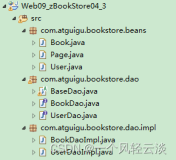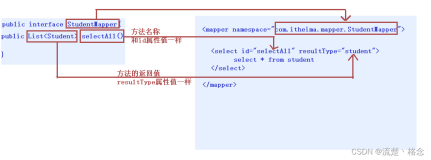最近在上Servlet的时候,穿插讲了一些DAO设计模式,要求实现对学生表的CRUD,以下完整范例项目Students作为一个回顾。
一.设计架构原理:
直接使用课件原图

完整的DAO模式其实横跨了BO,DAO,DataBase三层,层与层之间的调用以及访问通过接口访问,实现了分层设计,主要有以下几个类:
实体类javaBean:是各层的底层媒介 通常存放在VO包下
DataBaseConnection: 数据层连接数据库驱动程序 数据层与数据库(DataBase)通信基础 通常存放在dbc包下
IXXXDAO :数据层与业务层接口 数据层与业务层通信基础 通常存放在DAO包下
XXXDAOImpl: 数据层实现类(继承IXXXDAO)具体实现CRUD操作 通常存放在impl包下
DAOFactory:数据层工厂类 业务层对数据层进行调用,必须有DAO包下的IXXXDAO接口,但不同层想取得接口对象实例,需要使用工厂设计模式 通常存放在factory包下
IXXXService: 业务层与其他层接口 实现业务层与数据层等通信基础 通常存放在service包下
XXXServiceImpl: 业务层实现类 通常放在impl包下
ServiceFactory :业务层工厂类 用来获得业务层接口 供控制层调用 通常放在Factory包下
二.代码实现
完整的项目结构如下:

根据下图 我们从DataBase数据库开始开发 从后往前

1.MySQL建student表

1.Student.class 实体类映射表的字段
package com.sl.vo;
//所有的javabean(简单java类保存在VO包中)
//对应数据库的表 映射 Value Object 简单java类的名称必须与表的名称对应 例如student_info对应StudentInfo Student对应Student
public class Student {
private int idStudent;
private String password;
private int sex;
private String credit;
private String favourite;
private String introduction;
public int getIdStudent() {
return idStudent;
}
public void setIdStudent(int idStudent) {
this.idStudent = idStudent;
}
public String getPassword() {
return password;
}
public void setPassword(String password) {
this.password = password;
}
public int getSex() {
return sex;
}
public void setSex(int sex) {
this.sex = sex;
}
public String getCredit() {
return credit;
}
public void setCredit(String credit) {
this.credit = credit;
}
public String getFavourite() {
return favourite;
}
public void setFavourite(String favourite) {
this.favourite = favourite;
}
public String getIntroduction() {
return introduction;
}
public void setIntroduction(String introduction) {
this.introduction = introduction;
}
}
2.DataBaseConnection:数据库驱动连接
package com.sl.dbc;
import java.sql.Connection;
import java.sql.DriverManager;
import java.sql.*;
//在本类的构造方法里要进行数据库的驱动加载和数据库的连接取得 不进行数据库操作
//数据层与数据库连接
/**
*
* @author sl
*/
public class DataBaseConnection {
private static final String DBDRIVER="com.mysql.jdbc.Driver";
private static final String DBURL="jdbc:mysql://localhost/mydb";//这里是Oracle数据库的写法
private static final String DBUSER="root";
private static final String PASSWORD="SL886886";
private Connection conn=null;
//在构造方法里为conn对象实例化,可以直接取得数据库的连接对象
public DataBaseConnection() {
try{
//第一步 数据库驱动程序
Class.forName(DBDRIVER);
//第二部 数据库连接
this.conn=DriverManager.getConnection(DBURL,DBUSER,PASSWORD);
//第三步 进行数据库操作
// Statement stmt=conn.createStatement();
// String sql = "INSERT INTO Student(idStudent, password, sex, credit,favourite,introduction) " + "VALUES(5,'556', 1,'体育', '音乐', '我是王五')";
// int len=stmt.executeUpdate(sql);//执行sql 返回更新的行数
// System.out.println("影响的行数"+len);
// //第四步 关闭数据库
// conn.close();
}catch(Exception e){
e.printStackTrace();
}
}
//取得一个数据库的连接对象 返回一个Connection的实例对象
public Connection getConnection(){
return this.conn;
}
//负责数据库的关闭
public void close(){
if(this.conn!=null){//表示现在存在有我们的连接对象
try{
this.conn.close();
}catch(SQLException e){
e.printStackTrace();
}
}
}
}
3.IStudentDAO:数据层接口
package com.sl.dao1;
import com.sl.vo.Student;
import java.util.*;
//定义Student表数据层的操作标准(以接口形式)
/**
*
* @author sl
*/
//数据层与业务层通信标准 接口形式实现
public interface IStudentDAO {
//数据的增加操作
//VO包含了要增加数据的VO对象
//增加成功返回true 否则返回false
public boolean doCreate(Student vo) throws Exception;//doUpdata doEdlete等具体的增删改查
//数据的修改操作 我们本次的修改是根据id进行全部数据的修改
//VO包含了我们要修改数据的信息 一定要包含id内容
//修改成功返回true 否则返回false
public boolean doUpdate(Student vo) throws Exception;
//数据的批量删除操作 所有要删除的数据以set集合形式保存
//Ids包含了所要要删除的数据ID,不包含重复内容
//删除成功返回true(删除的数据个数与传入的数据个数相同返回true),否则返回false
public boolean doRemoveBatch(Set<Integer> ids) throws Exception;
//根据雇员/学生编号查询指定的雇员信息
//id是要查询的雇员/学生编号
//如果雇员信息存在 则将VO类以对象的形式返回 如果雇员信息不存在 则返回空
public Student findById(Integer id) throws Exception;//如果雇员存在 则返回雇员,如果雇员不存在,则返回null
//查询指定数据表的全部记录 并且以集合形式返回
//如果表中有数据,那么数据库层的数据在数据层中就会封装成VO对象 利用List集合返回 如果没有数据 那么集合的长度为0(size()==0,而不是null)
public List<Student> findAll()throws Exception;
//分页进行数据的模糊查询,结果以集合的形式返回
//currentPage 当前所在的页
//lineSize 每页显示的数据函数
//column 要进行模糊查询的数据列
//keyWord 模糊查询的关键字
//如果表中有数据,那么数据库层的数据在数据层中就会封装成VO对象 利用List集合返回 如果没有数据 那么集合的长度为0(size()==0,而不是null)
public List<Student> findAllSplit(Integer currentPage,Integer lineSize,String column,String keyWord)
throws Exception;//如果表中有数据 则所有对象封装为VO对象装入List中返回
//进行模糊查询数量的统计,如果表中没有记录 统计的结果就是0
//column 要进行模糊查询的数据列
//keyWord 模糊查询的关键字
//返回表中的数据量 如果表中没有数据 则返回0
public Integer getAllCount(String column,String keyWord)throws Exception;
}
- StudentDAOImpl:数据层接口实现类
package com.sl.dao.impl;
//具体实现类
import com.sl.dao1.IStudentDAO;
import com.sl.vo.Student;
import java.sql.Connection;
import java.sql.PreparedStatement;
import java.sql.ResultSet;
import java.util.ArrayList;
import java.util.Iterator;
import java.util.List;
import java.util.Set;
/**
*
* @author sl
*/
//数据层具体实现增删改查操作类,由于我们最好自己在业务层定义数据库开关 所以在数据层要有Connection类对象实参 具体的开关在业务层实现 传入Connection对象实参
//VO对象作为了数据层 业务层等等层的底层媒介
public class StudentDAOImpl implements IStudentDAO{//具体实现类 覆盖增删改查doCreat(),doUpdate等
private Connection conn;
private PreparedStatement pstmt;
public StudentDAOImpl(Connection conn) { //由外部传入Connection对象
this.conn = conn;
}
//增加 数据更新
@Override
public boolean doCreate(Student vo) throws Exception {//vo只是作为了一个媒介 要想理解此次操作 还是看pstmt.setXXX是用来增加数据的 对应数据库的操作
String sql="INSERT INTO Student(idStudent,password,sex,credit,favourite,introduction) VALUES(?,?,?,?,?,?)";
this.pstmt=conn.prepareStatement(sql);
pstmt.setInt(1, vo.getIdStudent());
pstmt.setString(2, vo.getPassword());
pstmt.setInt(3, vo.getSex());
pstmt.setString(4, vo.getCredit());
pstmt.setString(5, vo.getFavourite());
pstmt.setString(6, vo.getIntroduction());
return this.pstmt.executeUpdate()>0;//如果为真 就是执行了操作 返回true1 否则返回false0
}
//更新 数据更新
@Override
public boolean doUpdate(Student vo) throws Exception {
String sql="UPDATE Student password=?,sex=?,credit=?,favourite=?,introduction=? WHERE idStudent=?";
this.pstmt=conn.prepareStatement(sql);
pstmt.setString(1, vo.getPassword());
pstmt.setInt(2, vo.getSex());
pstmt.setString(3, vo.getCredit());
pstmt.setString(4, vo.getFavourite());
pstmt.setString(5, vo.getIntroduction());
pstmt.setInt(6, vo.getIdStudent());
return this.pstmt.executeUpdate()>0;//如果为真 就是执行了操作 返回true1 否则返回false0
}
//批量删除 数据更新
@Override
public boolean doRemoveBatch(Set<Integer> ids) throws Exception {
if(ids==null||ids.size()==0){//如果没有要删除的对象id(即表中idStudent)
return false;
}
StringBuffer sql=new StringBuffer();//拼凑字符串 拼凑sql语句
sql.append("DELETE FROM Student WHERE idStudent IN(");//append用来正式添加进拼凑的语句中
Iterator<Integer> iter=ids.iterator();
while (iter.hasNext()) {
sql.append(iter.next()).append(",");//添加进ids整型集合中的整型数字 每个数字用","隔开
}
sql.delete(ids.size()-1, ids.size());//删除最后一个逗号
sql.append(")");//加上IN()的结尾小括号
this.pstmt=this.conn.prepareStatement(sql.toString());//toString将StringBuffer变为String
return this.pstmt.executeUpdate()==ids.size();//删除的数量是否等于id集合的长度
}
//根据id查询 数据查询 成功返回VO类对象 失败返回null
@Override
public Student findById(Integer id) throws Exception {
Student vo=null;
String sql="SELECT idStudent,password,sex,credit,favourite,introduction FROM Student WHRER idStudent=?";
this.pstmt=this.conn.prepareStatement(sql);
this.pstmt.setInt(1, id);//根据传入的实参来删除对象
ResultSet rs=this.pstmt.executeQuery();//对数据库进行查询 有结果返回
if(rs.next()){//逐行读数据 虽然只有一行
vo=new Student();
vo.setIdStudent(rs.getInt(1));//逐列读出
vo.setPassword(rs.getString(2));
vo.setSex(rs.getInt(3));
vo.setCredit(rs.getString(4));
vo.setFavourite(rs.getString(5));
vo.setIntroduction(rs.getString(6));
}
return vo;
}
//查询全部数据 数据查询
@Override
public List<Student> findAll() throws Exception {
List<Student> all=new ArrayList<Student>();
String sql="SELECT idStudent,password,sex,credit,favourite,introduction FROM Student";
this.pstmt=this.conn.prepareStatement(sql);
ResultSet rs=this.pstmt.executeQuery();//对数据库进行查询 有结果返回
while(rs.next()){//逐行读数据 虽然只有一行
Student vo=new Student();;
vo.setIdStudent(rs.getInt(1));//逐列读出
vo.setPassword(rs.getString(2));
vo.setSex(rs.getInt(3));
vo.setCredit(rs.getString(4));
vo.setFavourite(rs.getString(5));
vo.setIntroduction(rs.getString(6));
all.add(vo);//将从数据库返回的数据保存在底层媒介后 往泛型集合中加一个实例化对象
}
return all;
}
//查询全部数据并分页 数据查询
@Override
public List<Student> findAllSplit(Integer currentPage, Integer lineSize, String column, String keyWord) throws Exception {
List<Student> all=new ArrayList<Student>();
String sql="SELECT * FROM "
+ " SELECT idStudent,password,sex,credit,favourite,introduction FROM Student"
+" WHERE "+column+" LIKE ? AND ROWNUM<=?) temp"
+" WHERE temp.rn>? " ;
this.pstmt=this.conn.prepareStatement(sql);
pstmt.setString(1, "%"+keyWord+"%");
pstmt.setInt(2, currentPage*lineSize);
pstmt.setInt(3, (currentPage-1)*lineSize);
ResultSet rs=this.pstmt.executeQuery();//对数据库进行查询 有结果返回
while(rs.next()){//逐行读数据 虽然只有一行
Student vo=new Student();;
vo.setIdStudent(rs.getInt(1));//逐列读出
vo.setPassword(rs.getString(2));
vo.setSex(rs.getInt(3));
vo.setCredit(rs.getString(4));
vo.setFavourite(rs.getString(5));
vo.setIntroduction(rs.getString(6));
all.add(vo);//将从数据库返回的数据保存在底层媒介后 往泛型集合中加一个实例化对象
}
return all; }
@Override
public Integer getAllCount(String column, String keyWord) throws Exception {
String sql="SELECT COUNT(idStudent) FROM Student WHERE "+column+"LIKE ?";
this.pstmt=this.conn.prepareStatement(sql);
this.pstmt.setString(1, "%"+keyWord+"%");
ResultSet rs=this.pstmt.executeQuery();
if(rs.next()){
return rs.getInt(1);
}
return null;
}
}
5.DAOFactory:供业务层调用的工厂类
package com.sl.dao.factory;
/*
* To change this license header, choose License Headers in Project Properties.
* To change this template file, choose Tools | Templates
* and open the template in the editor.
*/
import com.sl.dao.impl.StudentDAOImpl;
import com.sl.dao1.IStudentDAO;
import java.sql.Connection;
/**
*
* @author sl
*/
//数据层工厂类 为了方便业务层对数据层进行操作 关闭开启数据库
//使用工厂类的特征就是不需要知道具体的子类(第三方接口也是这样 只负责传参 不关心具体的实现类)即业务层是看不见具体的实现类StudentDAOImpl
//除此之外的VO类,IStudentDAO,Connection等都能看见
public class DAOFactory{//接口集合
public static IStudentDAO getIStudentDAOInstance(Connection conn){//由外部传入形参
return new StudentDAOImpl(conn);//双重形参
}
}
6.IStudentService:业务层通信基础 业务层接口
package com.sl.service;
import com.sl.vo.Student;
import java.util.List;
import java.util.Map;
import java.util.Set;
/**
*
* @author sl
*/
//业务层通信标准 业务层接口 并且继承此接口的类在业务层一定要负责数据库的打开和关闭操作
//此外继承此接口的类可以通过DAOFactory类取得IEmpDAO接口对象
//业务层能用int还是使用int型 不用包装类 便于区分
public interface IStudentService {
//实现学生数据的增加操作
//本次操作调用IStudentDAO接口的如下方法
//调用IStudentDAO.findById()方法看学生id是否存在
//如果不存在则调用IStudentDAO.doCreate()方法增加数据
//@return 如果Id存在或者保存失败,返回false,否则返回true
public boolean insert(Student vo)throws Exception;
//实现学生数据的修改操作
//本次调用IStudentDAO的doUpdate()方法
//@return 修改成功返回true,否则返回false
public boolean update(Student vo)throws Exception;
//实现学生数据的批量删除操作
//本次调用IStudentDAO中的doRemoveBatch方法
//@param ids包含了全部要删除数据的集合 没有重复数据
//return 删除成功返回true 否则返回false
public boolean delete(Set<Integer> ids)throws Exception;
//根据学生的id编号 查找学生信息
//本次调用了IStudentDAO中的findById()方法
//@param id表明要查找的学生编号
//@return 如果找到了学生信息 以Student vo类对象返回,否则返回null
public Student get(int ids)throws Exception;
//查询全部学生信息 调用IStudentDAO.findAll()方法
//@return 查询结果以list集合形式返回,如果没有数据,集合长度为0
public List<Student> list() throws Exception;
/**
* 实现数据的模糊查询与数据统计
* 要调用IStudentDAO.findAllSplit()方法,查询所有的表数据,返回的List<Student>
* 调用IStudentDAO.getAllCount()方法,查询所有的数据量,返回Integer
* @param currentPage 当前所在页
* @param lineSize 每页显示的记录数目
* @param column 模糊查询的数据列
* @param keyWord 模糊查询的关键字
* @return 本方法由于需要返回多种数据类型,所以使用Map集合返回,由于类型不同意,所以所有Value的类型设置为Object
* 如果key=allStudents,value=IStudentDAO.findAllSplit()方法返回结果 List<Student>
* 如果key=StudentCount value=IStudentDAO.getAllCount()返回结果 Integer
* @throws Exception
*/
public Map<String,Object> list(int currentPage,int lineSize,String column,String keyWord) throws Exception;
}
7.StudentServiceImpl:业务层实现类
public class StudentServiceImpl implements IStudentService{
//数据库连接类,实例化以后就连接上了数据库 所以我们之后的方法 一定有finally 用来关闭数据库 this.dbc.close
public DataBaseConnection dbc=new DataBaseConnection();
@Override
public boolean insert(Student vo) throws Exception {
try {
//首先 由业务层传入的Connection对象负责开关 双重形参 并且返回的IStudentDAO对象调用其findById方法 看是否学生编号为空
if(DAOFactory.getIStudentDAOInstance(this.dbc.getConnection()).findById(vo.getIdStudent())==null){
//学生id编号为空 我们就能进行增加操作了 以上以下为代码链
return DAOFactory.getIStudentDAOInstance(this.dbc.getConnection()).doCreate(vo);
}
return false;
} catch (Exception e) {
throw e;
}finally{
this.dbc.close();
}
}
@Override
public boolean update(Student vo) throws Exception {
try {
return DAOFactory.getIStudentDAOInstance(this.dbc.getConnection()).doUpdate(vo);
} catch (Exception e) {
throw e;
}finally{
this.dbc.close();
}
}
@Override
public boolean delete(Set<Integer> ids) throws Exception {
try {
return DAOFactory.getIStudentDAOInstance(this.dbc.getConnection()).doRemoveBatch(ids);
} catch (Exception e) {
throw e;
}finally{
this.dbc.close();
}
}
@Override
public Student get(int ids) throws Exception {
try {
return DAOFactory.getIStudentDAOInstance(this.dbc.getConnection()).findById(ids);
} catch (Exception e) {
throw e;
}finally{
this.dbc.close();
}
}
@Override
public List<Student> list() throws Exception {
try {
return DAOFactory.getIStudentDAOInstance(this.dbc.getConnection()).findAll();
} catch (Exception e) {
throw e;
}finally{
this.dbc.close();
}
}
@Override
public Map<String, Object> list(int currentPage, int lineSize, String column, String keyWord) throws Exception {
try {
Map<String,Object> map=new HashMap<String,Object>();
map.put("allStudents", DAOFactory.getIStudentDAOInstance(this.dbc.getConnection()).findAllSplit(currentPage, lineSize, column, keyWord));
map.put("StudentCount", DAOFactory.getIStudentDAOInstance(this.dbc.getConnection()).getAllCount(column, keyWord));
return map;
} catch (Exception e) {
throw e;
}finally{
this.dbc.close();
}
}
}
8.ServiceFactory:业务层工厂类
//业务层工厂类 用来获得业务层接口
public class ServiceFactory {
public static IStudentService getIStudentServiceInstance(){
return new StudentServiceImpl();
}
}
三.代码测试:
写个增加数据的调用测试
package com.sl.test;
import com.sl.dao.factory.ServiceFactory;
import com.sl.vo.Student;
/**
*
* @author sl
*/
public class TestStudentInsert {
public static void main(String[] args) {
Student vo=new Student();
vo.setIdStudent(3);
vo.setPassword("567");
vo.setSex(0);
vo.setCredit("university");
vo.setFavourite("PE");
vo.setIntroduction("wangwu");
try {//不同层操作 使用try catch
System.err.println(ServiceFactory.getIStudentServiceInstance().insert(vo));
} catch (Exception e) {
e.printStackTrace();
}
}
}
结果:

搞定~