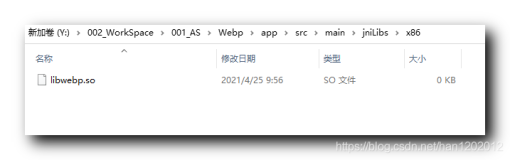clang: warning: libstdc++ is deprecated; move to libc++ with a minimum deployment target of iOS 7 [-Wdeprecated]
ld: library not found for -lcrt1.3.1.o
clang: error: linker command failed with exit code 1 (use -v to see invocation)
解决(Xcode9.4.1):
- Build Phases -> Link Binary With Libraries
添加库:libc++.tbd。 - General -> Deployment Info -> Deployment Target
修改为ios7或者以上版本。