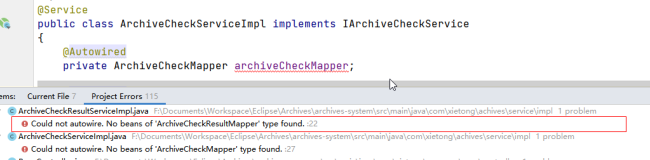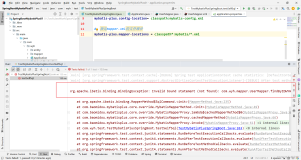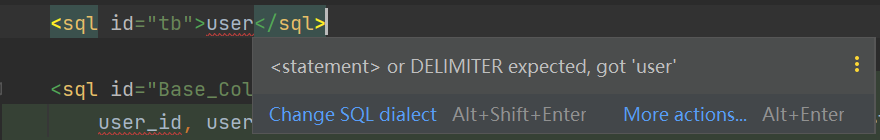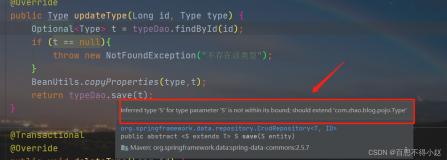学习mybatis的过程中,测试mapper自动代理的时候一直出错,在eclipse中可以正常运行,而同样的代码在idea中却无法成功。虽然可以继续调试,但心里总是纠结原因。百度了好久,终于找到一个合适的原因。参考:http://blog.csdn.net/z69183787/article/details/48933481;
原因:(参考:http://www.linuxidc.com/Linux/2015-06/118877.htm)
IDEA的maven项目中,默认源代码目录下的xml等资源文件并不会在编译的时候一块打包进classes文件夹,而是直接舍弃掉。
如果使用的是Eclipse,Eclipse的src目录下的xml等资源文件在编译的时候会自动打包进输出到classes文件夹。Hibernate和Spring有时会将配置文件放置在src目录下,编译后要一块打包进classes文件夹,所以存在着需要将xml等资源文件放置在源代码目录下的需求。
解决:
方法1:将xml或properties等配置文件放到resource下,并修改获取配置文件的代码,比如注册mapper.xml的位置等;
方法2:在maven中添加过滤:
1 <!--配置Maven 对resource文件 过滤 --> 2 <resources> 3 <resource> 4 <directory>src/main/resources</directory> 5 <includes> 6 <include>**/*.properties</include> 7 <include>**/*.xml</include> 8 </includes> 9 <filtering>true</filtering> 10 </resource> 11 <resource> 12 <directory>src/main/java</directory> 13 <includes> 14 <include>**/*.properties</include> 15 <include>**/*.xml</include> 16 </includes> 17 <filtering>true</filtering> 18 </resource> 19 </resources>
我采用mybatis的自动代理设置,将mapper文件和xml文件同名同包下,并在sqlMap.xml(mybatis-config.xml)中配置mapper自动注册扫描包:
1 <mappers> 2 <mapper resource="sqlmap/User.xml"/> 3 <!--通过resource方法一次加载一个映射文件 --> 4 <!--<mapper resource="sqlmap/UserMapper.xml"/>--> 5 6 <!-- 通过mapper接口加载单个 映射文件 7 遵循一些规范:需要将mapper接口类名和mapper.xml映射文件名称保持一致,且在一个目录 中 8 上边规范的前提是:使用的是mapper代理方法 9 --> 10 <!--<mapper class="cn.itcast.mybatis.mapper.UserMapper"/>--> 11 12 <!-- 批量加载mapper 13 指定mapper接口的包名,mybatis自动扫描包下边所有mapper接口进行加载 14 遵循一些规范:需要将mapper接口类名和mapper.xml映射文件名称保持一致,且在一个目录 中 15 上边规范的前提是:使用的是mapper代理方法 16 --> 17 <package name="cn.itcast.mybatis.mapper"/> 18 19 </mappers>
测试通过,解决了心头的疙瘩。
唯有不断学习方能改变! -- Ryan Miao