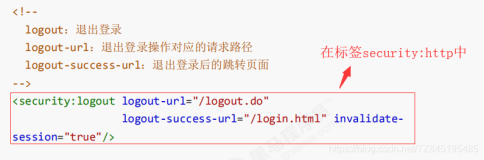在 Spring Security 框架中,Principal 是一个重要的概念,它在用户认证和授权过程中起着关键作用。理解 Principal 的含义和作用对于构建安全的应用程序至关重要。
一、Principal 的定义
Principal 在英语中有“主要的、首要的”之意,在 Spring Security 中,Principal 代表了当前经过认证的用户主体。它可以是一个用户对象、用户名、用户 ID 或者任何能够唯一标识用户的信息。
通常情况下,Principal 是实现了 java.security.Principal 接口的对象。这个接口定义了一个名为 getName() 的方法,用于返回代表用户的唯一标识。例如,在基于用户名和密码的认证中,Principal 可能是一个包含用户名的字符串;在使用数字证书认证时,Principal 可能是证书中的主题名称。
二、Principal 的作用
用户标识
- Principal 的主要作用是标识当前用户。在应用程序中,不同的用户可能具有不同的权限和访问级别。通过使用 Principal,应用程序可以确定当前用户是谁,并根据用户的身份进行相应的授权和访问控制。
- 例如,一个在线购物网站可能根据用户的 Principal 来确定用户是否具有管理员权限,从而决定用户是否可以访问管理后台功能。
认证信息传递
- 在用户认证过程中,Spring Security 会将认证成功的用户信息封装成一个 Principal 对象,并将其存储在安全上下文中。这个 Principal 对象可以在整个应用程序中传递,以便其他组件可以获取当前用户的信息。
- 例如,在一个 Web 应用程序中,当用户登录成功后,Spring Security 会将用户的 Principal 存储在 HttpSession 中。在后续的请求处理中,其他组件可以从 HttpSession 中获取 Principal,从而确定当前用户的身份。
授权决策依据
- Principal 是进行授权决策的重要依据之一。Spring Security 的授权机制通常基于用户的角色、权限和其他属性来决定用户是否有权访问特定的资源。而 Principal 中包含的用户信息可以用于确定用户的角色和权限。
- 例如,在一个企业级应用程序中,可能使用基于角色的访问控制(RBAC)模型。通过检查用户的 Principal 中是否包含特定的角色信息,应用程序可以决定用户是否有权访问某个功能模块或数据资源。
三、Principal 的获取方式
在 Spring Security 中,可以通过多种方式获取当前用户的 Principal。以下是一些常见的方法:
在控制器方法中
- 在 Spring MVC 的控制器方法中,可以通过 @AuthenticationPrincipal 注解将当前用户的 Principal 注入到方法参数中。例如:
@Controller public class UserController { @GetMapping("/user/profile") public String userProfile(@AuthenticationPrincipal Principal principal) { // 获取当前用户的用户名 String username = principal.getName(); // 根据用户名获取用户的详细信息并展示在页面上 return "user_profile"; } }
- 在 Spring MVC 的控制器方法中,可以通过 @AuthenticationPrincipal 注解将当前用户的 Principal 注入到方法参数中。例如:
在服务层方法中
- 在服务层的方法中,可以通过 SecurityContextHolder 获取当前安全上下文,然后从安全上下文中获取 Principal。例如:
@Service public class UserService { public void performUserAction() { Authentication authentication = SecurityContextHolder.getContext().getAuthentication(); if (authentication!= null && authentication.getPrincipal()!= null) { Principal principal = authentication.getPrincipal(); // 获取当前用户的信息并进行相应的业务处理 } } }
- 在服务层的方法中,可以通过 SecurityContextHolder 获取当前安全上下文,然后从安全上下文中获取 Principal。例如:
在 JSP 页面中
- 在 JSP 页面中,可以使用 JSTL 的
<security:authentication>标签来获取当前用户的 Principal。例如:<%@ taglib prefix="security" uri="http://www.springframework.org/security/tags" %> <html> <head> <title>User Profile</title> </head> <body> Welcome, <security:authentication property="principal.username" />! <!-- 显示用户的其他信息 --> </body> </html>
- 在 JSP 页面中,可以使用 JSTL 的
四、自定义 Principal
在某些情况下,可能需要自定义 Principal 对象,以便在其中包含更多的用户信息。可以通过实现 UserDetails 接口并创建自定义的 UserDetailsService 来实现这一目的。
例如,可以创建一个自定义的用户对象,该对象实现了 UserDetails 接口,并包含了额外的用户属性:
public class CustomUser implements UserDetails {
private String username;
private String password;
private List<GrantedAuthority> authorities;
private int userId;
private String email;
// 实现 UserDetails 接口的方法
public int getUserId() {
return userId;
}
public String getEmail() {
return email;
}
}
然后,创建一个自定义的 UserDetailsService,用于从数据库或其他数据源加载用户信息:
@Service
public class CustomUserDetailsService implements UserDetailsService {
@Override
public UserDetails loadUserByUsername(String username) throws UsernameNotFoundException {
// 从数据库或其他数据源加载用户信息,并创建 CustomUser 对象
CustomUser user = new CustomUser();
user.setUsername(username);
user.setPassword("password");
user.setAuthorities(Arrays.asList(new SimpleGrantedAuthority("ROLE_USER")));
user.setUserId(123);
user.setEmail("user@example.com");
return user;
}
}
在这种情况下,当用户认证成功后,Spring Security 会将自定义的 CustomUser 对象作为 Principal 存储在安全上下文中。可以通过上述介绍的方法获取这个自定义的 Principal,并访问其中的额外用户属性。
总之,Spring Security 中的 Principal 代表了当前经过认证的用户主体,它在用户认证和授权过程中起着重要作用。通过理解 Principal 的定义、作用和获取方式,可以更好地利用 Spring Security 构建安全的应用程序。同时,通过自定义 Principal,可以满足特定应用程序的需求,提供更多的用户信息用于授权和业务处理。