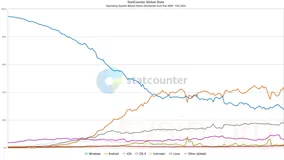1 将 WinHTTP 服务设置为自动启动
- Win + R 输入regedit 打开注册表
- 找到路径 HKEY_LOCAL_MACHINE\SYSTEM\CurrentControlSet\Services\WinHttpAutoProxySvc
- 在右边找到一个名为Start的设置
- 将Start的值设置为2(2为自动启动)
- 然后重新启动计算机
2 设置 Win11 旧版右键菜单
使用 StartAllBack 工具。
3 将 WSL2 移动到其他硬盘分区
3.1 查看一安装的 Linux 发行版
3.2 导出发行版为 tar 文件
wsl --export Ubuntu d:\wsl-ubuntu.tar
3.3 注销发行版
wsl --unregister Ubuntu
3.4 重新导入并安装在 E 盘
wsl --import Ubuntu e:\SoftwareData\wsl-ubuntu d:\wsl-ubuntu.tar --version 2
3.5 设置默认登录用户名为安装时的用户名
ubuntu config --default-user USERNAME
3.6 删除 tar 文件
del d:\wsl-ubuntu.tar
3.7 执行过程
4 VirtualBox 使用
将虚拟机的默认启动方式改为后台启动
VBoxManage setproperty defaultfrontend headless