
UItextfield怎么做成下划线样式的?输入的文本在下划线上面?
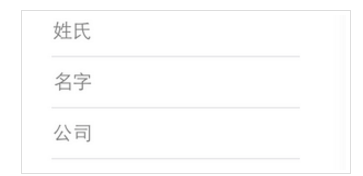
UItextfield怎么做成下划线样式的?输入的文本在下划线上面?
展开
收起
1
条回答
 写回答
写回答
-
方法不止一种,可以用category,可以直接骗用户,可以...这里说一种继承,步骤如下:
1)继承UITextfield
2)重写子类中的- (void)drawRect:(CGRect)rect 如下(void)drawRect:(CGRect)rect {
CGContextRef context = UIGraphicsGetCurrentContext(); CGContextSetFillColorWithColor(context, [UIColor blackColor].CGColor); CGContextFillRect(context, CGRectMake(0, CGRectGetHeight(self.frame) - 0.5, CGRectGetWidth(self.frame), 0.5));}
3)TestCode 如下:
import "CustomField.h"
@implementation ViewController
(void)viewDidLoad {
[super viewDidLoad]; // Do any additional setup after loading the view, typically from a nib. CustomField *textField = [CustomField new]; textField.frame = CGRectMake(0, 200, 100, 30); textField.backgroundColor = [UIColor yellowColor]; [self.view addSubview:textField];}
2019-07-17 20:01:30赞同 展开评论 打赏
版权声明:本文内容由阿里云实名注册用户自发贡献,版权归原作者所有,阿里云开发者社区不拥有其著作权,亦不承担相应法律责任。具体规则请查看《阿里云开发者社区用户服务协议》和《阿里云开发者社区知识产权保护指引》。如果您发现本社区中有涉嫌抄袭的内容,填写侵权投诉表单进行举报,一经查实,本社区将立刻删除涉嫌侵权内容。
相关问答
问答排行榜
最热
最新
推荐问答


