
windows版本: windows10 专业版
python: Python 3.10.0
在builder_config.json 中启用 code_interpreter后:
"code_interpreter": {
"name": "Code Interpreter",
"is_active": true,
"use": true
}
启动服务后,在页面中提问后没有响应,服务日志中卡在如下:
Fatal Python error: _Py_HashRandomization_Init: failed to get random numbers to initialize Python
请问windows 环境下使用code_interpreter 工具 需要做什么设置;
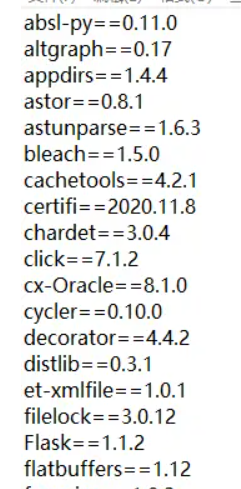
pip list
pip install
echo %date% %time%
设置正确的时间
date /t <日期> <时间>
python -c "import random; random.seed(42)"
在 builder_config.json 中将 code_interpreter 的 is_active 设置为 false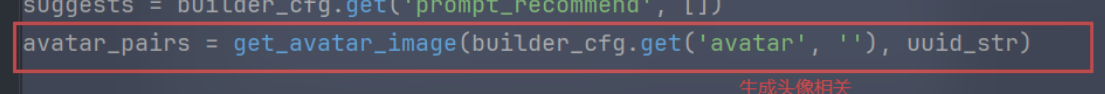
"code_interpreter": {
"name": "Code Interpreter",
"is_active": false,
"use": true
}
ModelScope旨在打造下一代开源的模型即服务共享平台,为泛AI开发者提供灵活、易用、低成本的一站式模型服务产品,让模型应用更简单!欢迎加入技术交流群:微信公众号:魔搭ModelScope社区,钉钉答疑群:44837352