
函数计算FC这个问题怎么解决?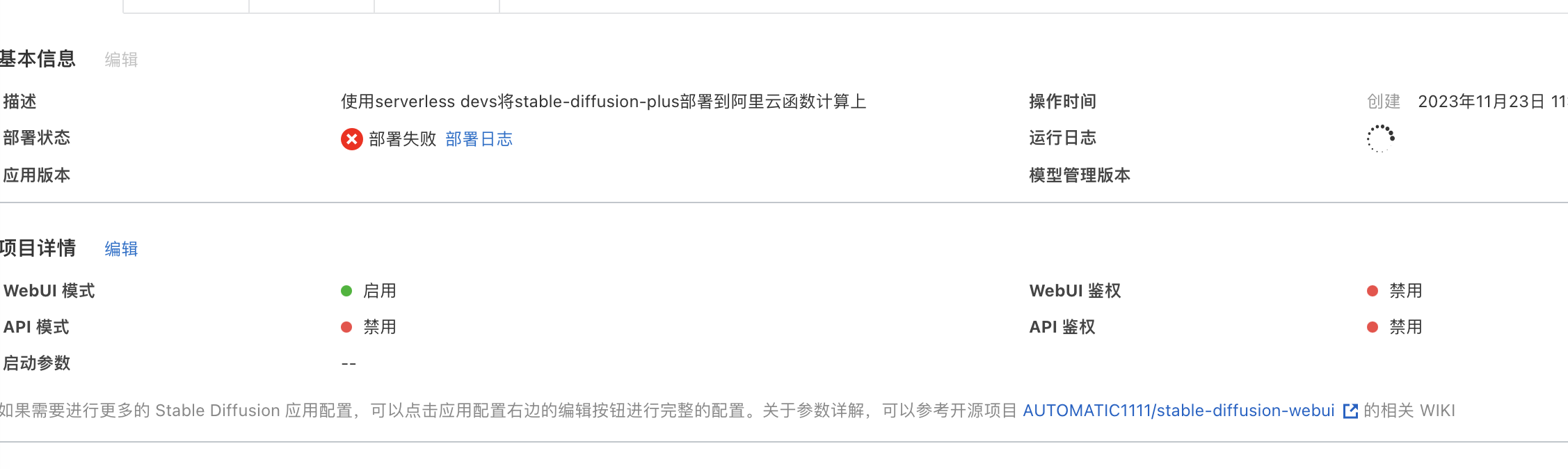
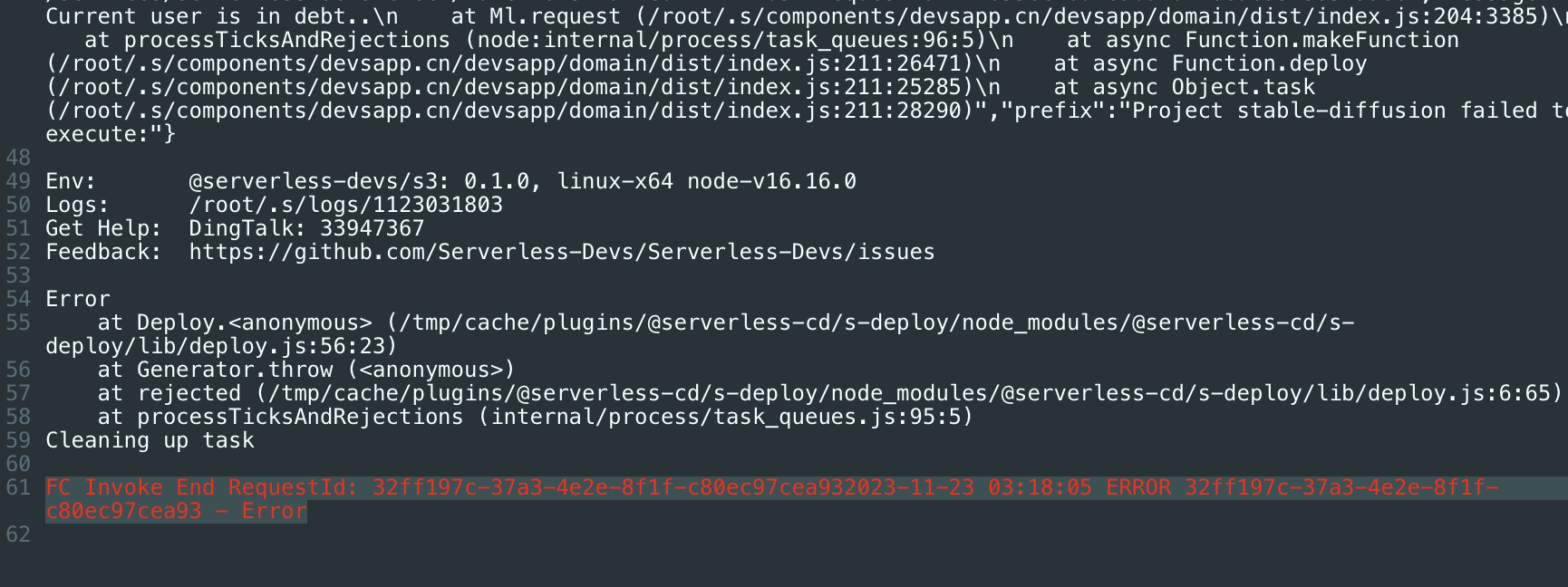
FC Invoke Start RequestId: 32ff197c-37a3-4e2e-8f1f-c80ec97cea93Info: @serverless-cd/engine: 0.0.53, linux-x64, node-v14.19.2
plugin @serverless-cd/s-setup has been installed
plugin @serverless-cd/checkout has been installed
plugin @serverless-cd/s-deploy has been installed
start @serverless-cd/s-setup run
@serverless-devs/s3: 0.1.0, s-home: /root/.s, linux-x64, node-v16.16.0
Alias: default
Credential:
AccessKeyID: STS*DxX
AccessKeySecret: EqN**PZ5
__provider: Alibaba Cloud
SecurityToken: CAI**CAA
AccountID: 179**599
Run @serverless-cd/s-setup end
Start checkout plugin
Execute command: s init fc-stable-diffusion-plus --parameters '{"apiAuth":"","apiEnabled":false,"appName":"jiujiusdshiyan231123","enableCollect":true,"extraArgs":"","filemgrToken":"","functionName":"sd","name":"fc-stable-diffusion-plus-qa141d","nasEnabled":false,"parameters-enableCollect":true,"parameters-functionName":"sd","parameters-region":"cn-shenzhen","parameters-serviceName":"fc-stable-diffusion-plus","parameters-type":"动漫风格","region":"cn-shenzhen","roleArn":"acs:ram::1799955260577599:role/aliyunfcserverlessdevsrole","serviceName":"fc-stable-diffusion-plus","template":"fc-stable-diffusion-plus","type":"动漫风格","webuiAuth":"","webuiEnabled":true}' --project fc-stable-diffusion-plus -d /kaniko/tmp/workspace
🚀 More applications: https://registry.serverless-devs.com
Downloading[/simple/fc-stable-diffusion-plus/zipball/1.0.16]...
Download fc-stable-diffusion-plus successfully
🏄 Thanks for using Serverless-Devs
👉 You could [cd /kaniko/tmp/workspace] and enjoy your serverless journey!
🧭️ If you need help for this example, you can use [s -h] after you enter folder.
💞 Document ❤ Star: https://github.com/Serverless-Devs/Serverless-Devs
🚀 More applications: https://registry.serverless-devs.com
End checkout plugin
start @serverless-cd/s-deploy run
Execute command: s deploy --use-local --assume-yes --skip-push -t s.yaml
[2023-11-23 03:18:04] [INFO] [S-CORE] - It is detected that your project has the following projects < stable-diffusion,filemgr > to be execute
[2023-11-23 03:18:04] [INFO] [S-CORE] - Start executing project stable-diffusion
Generated auto custom domain...
Get token....
Deploy helper function...
✖ Generated custom domain (0.85s)
✖ Generated domain (0.99s)
Error Message:
{"code":101,"message":"POST /services/serverless-devs-check/functions failed with 403. requestid: 1-655ec46d-e9ba7df40eaba31305299eb2, message: Current user is in debt..","stack":"FCAccessDeniedError: POST /services/serverless-devs-check/functions failed with 403. requestid: 1-655ec46d-e9ba7df40eaba31305299eb2, message: Current user is in debt..\n at Ml.request (/root/.s/components/devsapp.cn/devsapp/domain/dist/index.js:204:3385)\n at processTicksAndRejections (node:internal/process/task_queues:96:5)\n at async Function.makeFunction (/root/.s/components/devsapp.cn/devsapp/domain/dist/index.js:211:26471)\n at async Function.deploy (/root/.s/components/devsapp.cn/devsapp/domain/dist/index.js:211:25285)\n at async Object.task (/root/.s/components/devsapp.cn/devsapp/domain/dist/index.js:211:28290)","prefix":"Project stable-diffusion failed to execute:"}
Env: @serverless-devs/s3: 0.1.0, linux-x64 node-v16.16.0
Logs: /root/.s/logs/1123031803
Get Help: DingTalk: 33947367
Feedback: https://github.com/Serverless-Devs/Serverless-Devs/issues
Error
at Deploy. (/tmp/cache/plugins/@serverless-cd/s-deploy/node_modules/@serverless-cd/s-deploy/lib/deploy.js:56:23)
at Generator.throw ()
at rejected (/tmp/cache/plugins/@serverless-cd/s-deploy/node_modules/@serverless-cd/s-deploy/lib/deploy.js:6:65)
at processTicksAndRejections (internal/process/task_queues.js:95:5)
Cleaning up task
FC Invoke End RequestId: 32ff197c-37a3-4e2e-8f1f-c80ec97cea932023-11-23 03:18:05 ERROR 32ff197c-37a3-4e2e-8f1f-c80ec97cea93 - Error
版权声明:本文内容由阿里云实名注册用户自发贡献,版权归原作者所有,阿里云开发者社区不拥有其著作权,亦不承担相应法律责任。具体规则请查看《阿里云开发者社区用户服务协议》和《阿里云开发者社区知识产权保护指引》。如果您发现本社区中有涉嫌抄袭的内容,填写侵权投诉表单进行举报,一经查实,本社区将立刻删除涉嫌侵权内容。
如果在部署函数计算(Function Compute)时遇到失败的情况,您可以采取以下步骤来解决问题:
查看错误信息:在函数计算控制台或部署命令行工具中查看详细的错误信息。这些错误信息通常会指示出导致部署失败的具体原因。
检查函数配置:确保您的函数配置正确。检查函数代码、运行环境和触发器等配置项是否符合预期,并与实际需求相匹配。
检查依赖项:函数计算部署过程中可能涉及依赖项的下载、安装或构建。确保您的代码中所需的依赖项已正确列出,并且函数计算能够访问和安装这些依赖项。
检查权限设置:函数计算需要适当的权限来访问其他云服务或资源。确保您的函数角色(RAM 角色)具有足够的权限来执行函数代码所需的操作。