
Building wheels for collected packages: pysptk
Building wheel for pysptk (pyproject.toml) ... error
error: subprocess-exited-with-error
× Building wheel for pysptk (pyproject.toml) did not run successfully.
│ exit code: 1
╰─> [109 lines of output]
fatal: Not a git repository (or any of the parent directories): .git
:58: DeprecationWarning: distutils Version classes are deprecated. Use packaging.version instead.
/tmp/pip-build-env-truxtbgl/overlay/lib/python3.9/site-packages/setuptools/dist.py:745: SetuptoolsDeprecationWarning: Invalid dash-separated options
!!
********************************************************************************
Usage of dash-separated 'index-url' will not be supported in future
versions. Please use the underscore name 'index_url' instead.
By 2023-Sep-26, you need to update your project and remove deprecated calls
or your builds will no longer be supported.
See https://setuptools.pypa.io/en/latest/userguide/declarative_config.html for details.
********************************************************************************
!!
opt = self.warn_dash_deprecation(opt, section)
running bdist_wheel
running build
running build_py
-- Building version 0.1.21
creating build
creating build/lib.linux-x86_64-cpython-39
creating build/lib.linux-x86_64-cpython-39/pysptk
copying pysptk/version.py -> build/lib.linux-x86_64-cpython-39/pysptk
copying pysptk/synthesis.py -> build/lib.linux-x86_64-cpython-39/pysptk
copying pysptk/__init__.py -> build/lib.linux-x86_64-cpython-39/pysptk
copying pysptk/sptk.py -> build/lib.linux-x86_64-cpython-39/pysptk
copying pysptk/conversion.py -> build/lib.linux-x86_64-cpython-39/pysptk
copying pysptk/util.py -> build/lib.linux-x86_64-cpython-39/pysptk
creating build/lib.linux-x86_64-cpython-39/pysptk/example_audio_data
copying pysptk/example_audio_data/COPYING -> build/lib.linux-x86_64-cpython-39/pysptk/example_audio_data
copying pysptk/example_audio_data/arctic_a0007.wav -> build/lib.linux-x86_64-cpython-39/pysptk/example_audio_data
running build_ext
/tmp/pip-build-env-truxtbgl/overlay/lib/python3.9/site-packages/Cython/Compiler/Main.py:381: FutureWarning: Cython directive 'language_level' not set, using '3str' for now (Py3). This has changed from earlier releases! File: /tmp/pip-install-v_sqt4o4/pysptk_27e61f1c126543d681e01bee0e512b34/pysptk/_sptk.pxd
tree = Parsing.p_module(s, pxd, full_module_name)
Error compiling Cython file:
------------------------------------------------------------
...
import numpy as np
cimport numpy as np
cimport cython
cimport _sptk
^
------------------------------------------------------------
pysptk/_sptk.pyx:8:8: '_sptk.pxd' not found
Compiling pysptk/_sptk.pyx because it changed.
[1/1] Cythonizing pysptk/_sptk.pyx
Traceback (most recent call last):
File "/root/miniconda/envs/modelscope/lib/python3.9/site-packages/pip/_vendor/pyproject_hooks/_in_process/_in_process.py", line 353, in <module>
main()
File "/root/miniconda/envs/modelscope/lib/python3.9/site-packages/pip/_vendor/pyproject_hooks/_in_process/_in_process.py", line 335, in main
json_out['return_val'] = hook(**hook_input['kwargs'])
File "/root/miniconda/envs/modelscope/lib/python3.9/site-packages/pip/_vendor/pyproject_hooks/_in_process/_in_process.py", line 251, in build_wheel
return _build_backend().build_wheel(wheel_directory, config_settings,
File "/tmp/pip-build-env-truxtbgl/overlay/lib/python3.9/site-packages/setuptools/build_meta.py", line 416, in build_wheel
return self._build_with_temp_dir(['bdist_wheel'], '.whl',
File "/tmp/pip-build-env-truxtbgl/overlay/lib/python3.9/site-packages/setuptools/build_meta.py", line 401, in _build_with_temp_dir
self.run_setup()
File "/tmp/pip-build-env-truxtbgl/overlay/lib/python3.9/site-packages/setuptools/build_meta.py", line 487, in run_setup
super(_BuildMetaLegacyBackend,
File "/tmp/pip-build-env-truxtbgl/overlay/lib/python3.9/site-packages/setuptools/build_meta.py", line 338, in run_setup
exec(code, locals())
File "<string>", line 136, in <module>
File "/tmp/pip-build-env-truxtbgl/overlay/lib/python3.9/site-packages/setuptools/__init__.py", line 107, in setup
return distutils.core.setup(**attrs)
File "/tmp/pip-build-env-truxtbgl/overlay/lib/python3.9/site-packages/setuptools/_distutils/core.py", line 185, in setup
return run_commands(dist)
File "/tmp/pip-build-env-truxtbgl/overlay/lib/python3.9/site-packages/setuptools/_distutils/core.py", line 201, in run_commands
dist.run_commands()
File "/tmp/pip-build-env-truxtbgl/overlay/lib/python3.9/site-packages/setuptools/_distutils/dist.py", line 969, in run_commands
self.run_command(cmd)
File "/tmp/pip-build-env-truxtbgl/overlay/lib/python3.9/site-packages/setuptools/dist.py", line 1234, in run_command
super().run_command(command)
File "/tmp/pip-build-env-truxtbgl/overlay/lib/python3.9/site-packages/setuptools/_distutils/dist.py", line 988, in run_command
cmd_obj.run()
File "/tmp/pip-build-env-truxtbgl/overlay/lib/python3.9/site-packages/wheel/bdist_wheel.py", line 346, in run
self.run_command("build")
File "/tmp/pip-build-env-truxtbgl/overlay/lib/python3.9/site-packages/setuptools/_distutils/cmd.py", line 318, in run_command
self.distribution.run_command(command)
File "/tmp/pip-build-env-truxtbgl/overlay/lib/python3.9/site-packages/setuptools/dist.py", line 1234, in run_command
super().run_command(command)
File "/tmp/pip-build-env-truxtbgl/overlay/lib/python3.9/site-packages/setuptools/_distutils/dist.py", line 988, in run_command
cmd_obj.run()
File "/tmp/pip-build-env-truxtbgl/overlay/lib/python3.9/site-packages/setuptools/_distutils/command/build.py", line 131, in run
self.run_command(cmd_name)
File "/tmp/pip-build-env-truxtbgl/overlay/lib/python3.9/site-packages/setuptools/_distutils/cmd.py", line 318, in run_command
self.distribution.run_command(command)
File "/tmp/pip-build-env-truxtbgl/overlay/lib/python3.9/site-packages/setuptools/dist.py", line 1234, in run_command
super().run_command(command)
File "/tmp/pip-build-env-truxtbgl/overlay/lib/python3.9/site-packages/setuptools/_distutils/dist.py", line 988, in run_command
cmd_obj.run()
File "/tmp/pip-build-env-truxtbgl/overlay/lib/python3.9/site-packages/setuptools/_distutils/command/build_ext.py", line 345, in run
self.build_extensions()
File "/tmp/pip-build-env-truxtbgl/overlay/lib/python3.9/site-packages/setuptools/_distutils/command/build_ext.py", line 467, in build_extensions
self._build_extensions_serial()
File "/tmp/pip-build-env-truxtbgl/overlay/lib/python3.9/site-packages/setuptools/_distutils/command/build_ext.py", line 493, in _build_extensions_serial
self.build_extension(ext)
File "/tmp/pip-build-env-truxtbgl/overlay/lib/python3.9/site-packages/Cython/Distutils/build_ext.py", line 122, in build_extension
new_ext = cythonize(
File "/tmp/pip-build-env-truxtbgl/overlay/lib/python3.9/site-packages/Cython/Build/Dependencies.py", line 1134, in cythonize
cythonize_one(*args)
File "/tmp/pip-build-env-truxtbgl/overlay/lib/python3.9/site-packages/Cython/Build/Dependencies.py", line 1301, in cythonize_one
raise CompileError(None, pyx_file)
Cython.Compiler.Errors.CompileError: pysptk/_sptk.pyx
[end of output]
note: This error originates from a subprocess, and is likely not a problem with pip.
ERROR: Failed building wheel for pysptk
Failed to build pysptk
ERROR: Could not build wheels for pysptk, which is required to install pyproject.toml-based projects
有人知道怎么解决吗 着急啊
看到前面三个回答也是服了,阿里云开发者社区的人也就这水平,三个都解决不了问题的还好意思发出来,自己验证过了吗?还好我在GitHub上看到了正确答案
Looks like the problem is the recent Cython release. You can work around the issue by:
downgrading/restricting Cython cython version below 3.0.0
`pip install --upgrade Cython==0.29.35
using --no-build-isolation flag
pip install pysptk --no-build-isolation
是Cython 的版本太高了,遇到这个问题的开发者先确认一下Cython 版本是不是大于3.0,
Cython==0.29.35降低版本就能把modelscope[audio] 安装成功了,亲测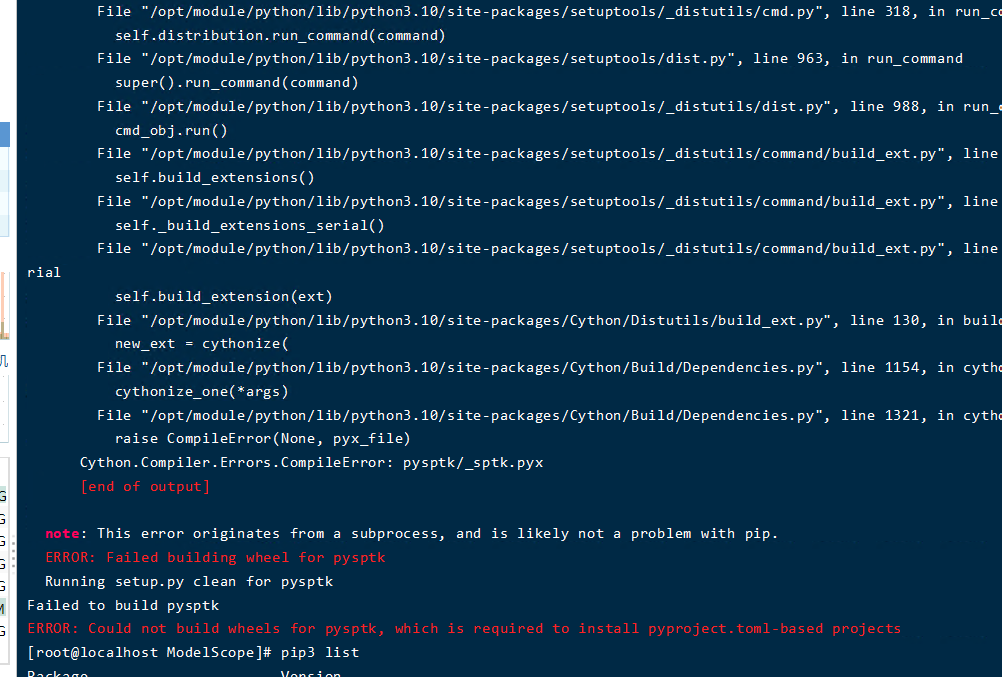
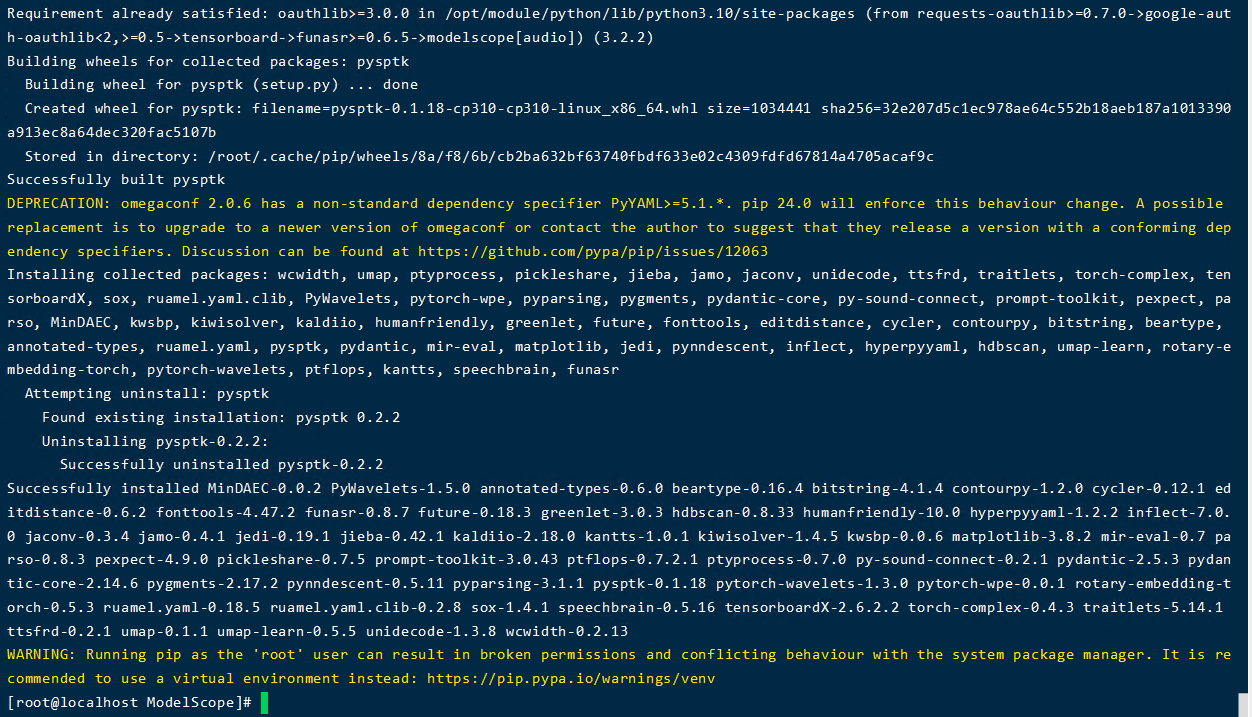
这个错误是由于构建pysptk的wheel失败导致的,并不是pip本身的问题。要解决这个问题,你可以尝试以下几个步骤:
确保你的系统上已经安装了所有必需的构建工具。对于Windows系统,你可以安装Microsoft Visual C++ Build Tools。对于Linux系统,你需要安装gcc和其他必需的构建工具。
确保你已经安装了pysptk的依赖项。你可以查阅pysptk的文档或者官方网站来获取依赖项的列表,并确保它们已经正确安装。
尝试使用最新版本的pip和setuptools。你可以使用以下命令升级它们:
pip install --upgrade pip setuptools
如果你正在使用虚拟环境,请确保你已经正确激活了虚拟环境,并且在激活的环境中运行pip安装命令。
这个错误一般是由于编译Pysptk的C核心代码时出现了问题。为了解决这个问题,您可以尝试以下几种方法:
安装编译工具:在安装Pysptk之前,需要先安装一些编译工具,例如GCC和Python开发包。您可以尝试使用以下命令安装这些工具:
Copy
sudo apt-get install build-essential python-dev
```
如果您正在使用其他操作系统,请使用相应的包管理器安装这些工具。
安装依赖库:Pysptk依赖于一些其他的库,例如NumPy和SciPy。您可以尝试使用以下命令安装这些库:
Copy
pip install numpy scipy
检查环境:在安装Pysptk之前,需要确保您的环境配置正确。您可以尝试使用以下命令检查您的环境配置:
Copy
python -c "import sys; print(sys.path)"
如果发现缺少某些路径,请将这些路径添加到PYTHONPATH环境变量中。
降低Pysptk版本:如果以上方法都无法解决问题,您可以尝试安装较旧版本的Pysptk。您可以使用以下命令安装Pysptk的一个较旧版本:
Copy
pip install pysptk==0.1.17
这个报错提示表明在安装pysptk时出现了问题。这可能是由于缺少一些必要的编译依赖项导致的。以下是一些可能的解决方案:
确保已安装所有必要的编译依赖项:在安装pysptk之前,您需要确保操作系统上已安装了所需的编译工具和库。具体来说,您可能需要安装Cython、NumPy等。根据您使用的操作系统和软件包管理器,可以尝试执行以下命令安装这些依赖项:
sudo apt-get install cythonsudo yum install cythonbrew install cython更新pip和setuptools:确保您的pip和setuptools版本是最新的。可以通过运行以下命令进行更新:
python -m pip install --upgrade pip setuptools
安装PYSPTK的依赖项:尝试手动安装PYSPTK所需的其他依赖项,例如CFFI和FFTW。您可以运行以下命令安装它们:
pip install cffi fftw
使用预编译的二进制文件:如果以上方法仍然无法解决问题,您可以尝试使用预编译的二进制文件进行安装。首先,从PYSPTK的官方发布页面(https://github.com/r9y9/pysptk/releases)下载与您的操作系统和Python版本兼容的预编译文件。然后使用命令`pip install <预编译文件路径>`进行安装。
ModelScope旨在打造下一代开源的模型即服务共享平台,为泛AI开发者提供灵活、易用、低成本的一站式模型服务产品,让模型应用更简单!欢迎加入技术交流群:微信公众号:魔搭ModelScope社区,钉钉群号:44837352