
使用node.js的sdk怎么配置http函数? 就是这个地方有没有node.js的例子
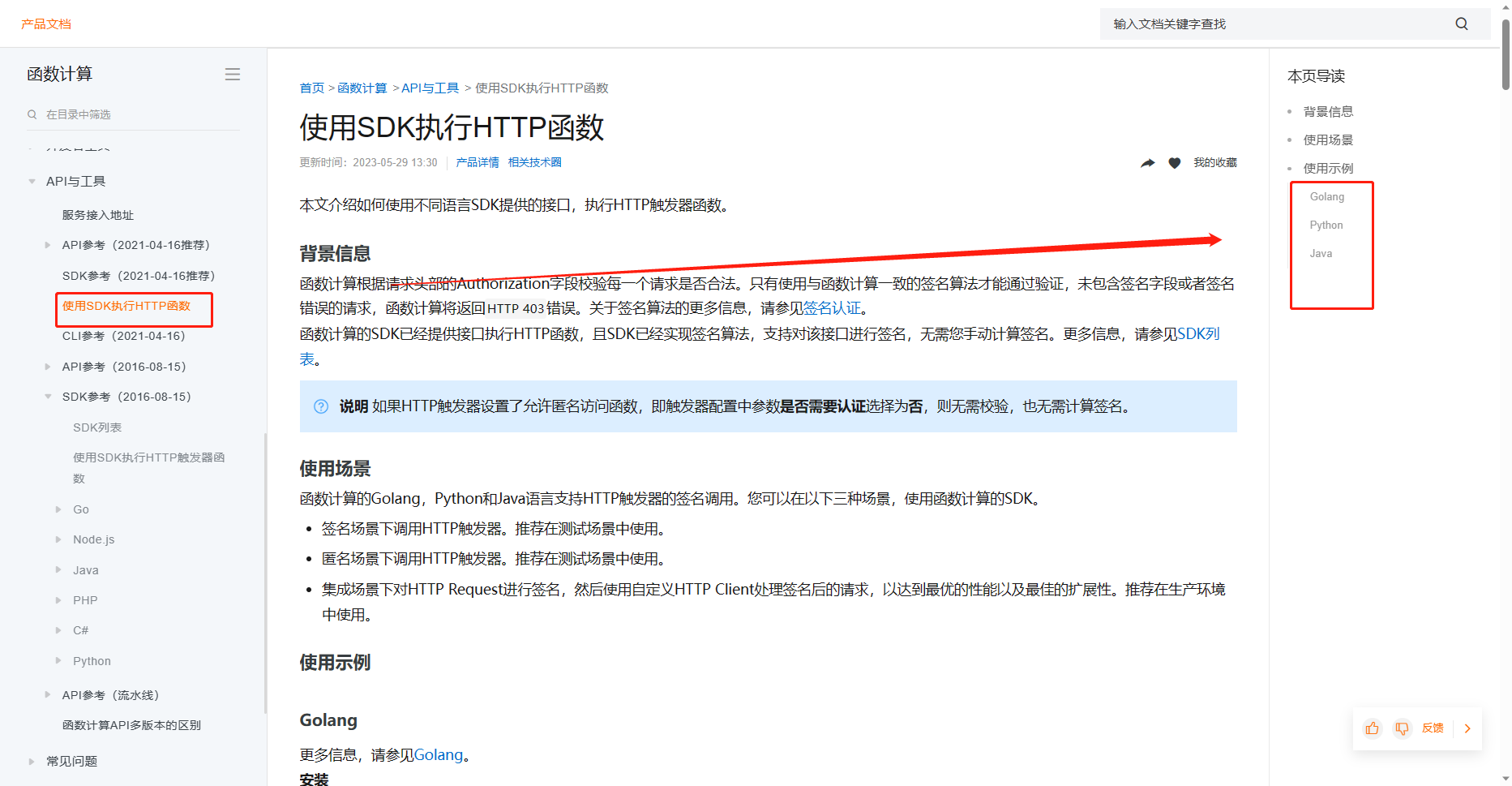
版权声明:本文内容由阿里云实名注册用户自发贡献,版权归原作者所有,阿里云开发者社区不拥有其著作权,亦不承担相应法律责任。具体规则请查看《阿里云开发者社区用户服务协议》和《阿里云开发者社区知识产权保护指引》。如果您发现本社区中有涉嫌抄袭的内容,填写侵权投诉表单进行举报,一经查实,本社区将立刻删除涉嫌侵权内容。
参考链接:https://help.aliyun.com/document_detail/148553.html?spm=a2c4g.53275.0.0.40584dbaUSHnUA 示例代码,展示如何使用Node.js的SDK来创建HTTP触发器函数:
const fc = require('@alicloud/fc2');
const accessKey = '<your-access-key>';
const secretKey = '<your-secret-key>';
const accountId = '<your-account-id>';
const region = '<your-region>';
const serviceName = '<your-service-name>';
const functionName = '<your-function-name>';
const client = new fc.Client({
accessKeyID: accessKey,
accessKeySecret: secretKey,
accountId: accountId,
region: region,
});
async function configureHTTPFunction() {
const triggerConfig = {
name: 'http-trigger',
type: 'http',
config: {
authType: 'ANONYMOUS',
},
};
try {
await client.createTrigger(serviceName, functionName, triggerConfig);
console.log('HTTP trigger configured successfully');
} catch (err) {
console.error('Failed to configure HTTP trigger:', err);
}
}
configureHTTPFunction();
参考这个:https://help.aliyun.com/document_detail/148553.html?spm=a2c4g.53275.0.0.40584dbaUSHnUA 如果只是调用http函数不用鉴权的话不用使用sdk 直接调url就可以了
此答案来自钉钉群“阿里函数计算官网客户"
阿里云云原生支持使用Node.js SDK创建HTTP函数。
以下是一个简单的示例,展示了如何使用阿里云函数计算Node.js SDK创建一个HTTP函数。
const http = require('http');
exports.handler = function (req, res, context) {
const server = http.createServer((req, res) => {
res.writeHead(200, { 'Content-Type': 'text/plain' });
res.end('Hello World\n');
});
server.listen(9000);
};
在这个示例中,我们使用Node.js的内置HTTP模块创建一个HTTP服务器并将其绑定到9000端口。当函数被调用时,服务器会启动并返回“Hello World”消息。
如果您需要更高级的功能,如路由和中间件支持,可以考虑使用Express框架。以下是一个使用Express框架的示例:
const express = require('express');
const app = express();
app.get('/', (req, res) => {
res.send('Hello World!');
});
exports.handler = function (req, res, context) {
app.listen(9000, () => {
console.log('Server started on port 9000');
});
};
在这个示例中,我们使用Express框架创建一个HTTP服务器,并在根路径上定义一个GET路由。当函数被调用时,服务器将启动并返回“Hello World!”消息。