
IE浏览器,用Fiddler抓包,模拟登陆过程:
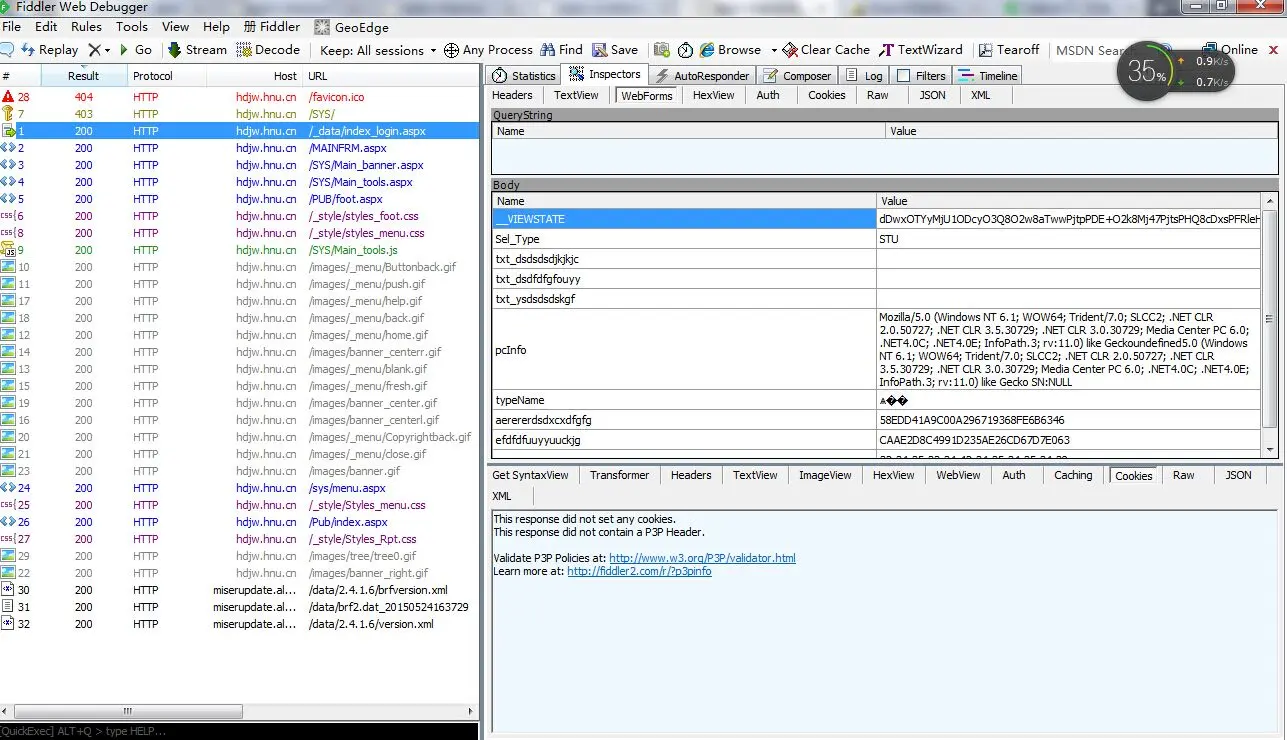
然后我就很纳闷为啥右边的表单里面啥都没有。。包括我输入的用户名、密码和验证码。。
import urllib.request
import http.cookiejar
import re
from bs4 import BeautifulSoup
class HNU:
#初始化:url、cookies、headers
def __init__(self):
self.loginUrl='http://hdjw.hnu.cn/_data/index_login.aspx'
self.loginPage='http://hdjw.hnu.cn/default.aspx'
#cookies的使用
self.cookies=http.cookiejar.MozillaCookieJar()
self.handler=urllib.request.HTTPCookieProcessor(self.cookies)
self.opener=urllib.request.build_opener(self.handler)
self.headers={
'Accept':'text/html,application/xhtml+xml,application/xml;q=0.9,*/*;q=0.8',
'Accept-Encoding' : 'gzip, deflate',
'Accept-Language':'zh-CN,zh;q=0.8',
'Cache-Control':'max-age=0',
'Content-Length':'5330',
'Content-Type':'application/x-www-form-urlencoded',
'Cookie':'ASP.NET_SessionId=xuwklzyk34hfg5za5rim2n55',
'Host':'hdjw.hnu.cn',
'Origin:http':'//hdjw.hnu.cn',
'Proxy-Connection':'keep-alive',
'Referer:http':'//hdjw.hnu.cn/_data/index_login.aspx',
'User-Agent':'Mozilla/5.0 (Windows NT 6.1; WOW64) AppleWebKit/537.36 (KHTML, like Gecko) Chrome/39.0.2171.99 Safari/537.36 LBBROWSER'
}
'''
def getInitPage(self):
try:
response=self.opener.open(self.loginPage)
data=response.read().decode('gbk')
return data
except urllib.error.URLError as error:
print ('连接湖南大学教学服务系统失败,错误原因:'),error.reason
return None
'''
#手动获取验证码
def getSecurityCode(self):
im_url='http://hdjw.hnu.cn/sys/ValidateCode.aspx'
im_data=self.opener.open(im_url).read()
f=open('Code.png','wb')
f.write(im_data)
f.close()
validateCode=input()
#print (self.cookies)
return str(validateCode)
#构造post数据,提交
def getPostPage(self, code, username, password):
postDict={
'txt_dsdsdsdjkjkjc':username,
'txt_dsdfdfgfouyy':password,
'txt_ysdsdsdskgf':code,
}
postData = urllib.parse.urlencode(postDict).encode()
try:
req = urllib.request.Request(self.loginUrl, postData,self.headers)
response = self.opener.open(req)
data = response.read().decode('gbk')
return data
except urllib.error.URLError as error:
print (error.reason)
return None
#test main
hnu=HNU()
code=hnu.getSecurityCode()
data=hnu.getPostPage(code, "此处账号", "此处密码")
print (data)
总结就是:为啥别的网站模拟登陆后可以看到自己提交的表单内容(账号密码啥的),这个网站就不行。。
版权声明:本文内容由阿里云实名注册用户自发贡献,版权归原作者所有,阿里云开发者社区不拥有其著作权,亦不承担相应法律责任。具体规则请查看《阿里云开发者社区用户服务协议》和《阿里云开发者社区知识产权保护指引》。如果您发现本社区中有涉嫌抄袭的内容,填写侵权投诉表单进行举报,一经查实,本社区将立刻删除涉嫌侵权内容。
"
不要以为所有的post都是明码递交,你也看看递交按钮的代码啊,肯定有js混淆。
粗略看了一下页面源码,登录框是一个iframe(果然是古老的设计),嵌套的页面在这里呢: http://hdjw.hnu.cn/_data/index_login.aspx
打开chrome开发者工具,可以看到这个页面请求还有个md5.js,没细读,应该是用于混淆用户名和密码用。
大致看了一下页面源码,递交post函数在这里:
else { document.getElementById('divLogNote').innerHTML='正在通过身份验证...请稍候!';
Ajax.doPost("index_login.aspx","Sel_Type="+document.all.Sel_Type.value+"&werereruuyyuxcxcx="+document.all.werereruuyyuxcxcx.value+"&efdfdfuuyyuuckjg="+document.all.efdfdfuuyyuuckjg.value+"&roleCHK="+roleCHK+"&typeName="+document.all.typeName.value,fillOptions,true);
document.all.txt_dsdsdsdjkjkjc.value='';
document.all.txt_dsdfdfgfouyy.value='';
document.all.txt_ysdsdsdskgf.value='';
}
}
function fillOptions()
{
}
利用Ajax向http://hdjw.hnu.cn/_data/index_login.aspx发起post请求,请求的主体就是后面那几个字符串拼接的东西。So,去读源码吧,看看这几个函数的算法是什么,用python实现了这个几个函数的算法即可。Over
######回复 @BigGhost : 给个联系方式啊,我最近也在弄这个,我们的教务系统好像是一样的。。。######谢谢哈!思路敞开多了。" 