
阿里云+nginx+ssl配置后,网页依旧无法显示,请大神指教
域名已经解析 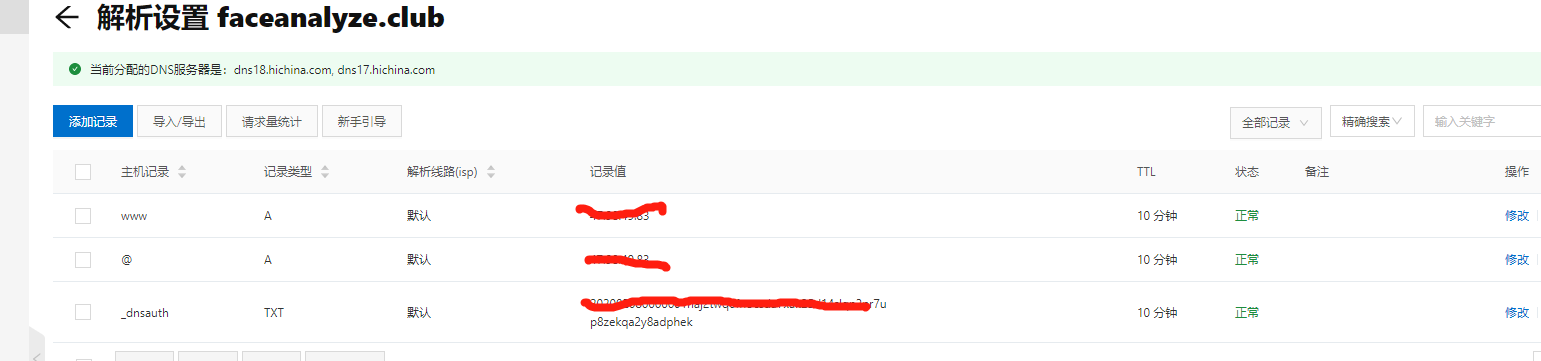
服务器相关端口已打开 
系统是unbuntu16,nginx版本为1.15,已有ssl模块 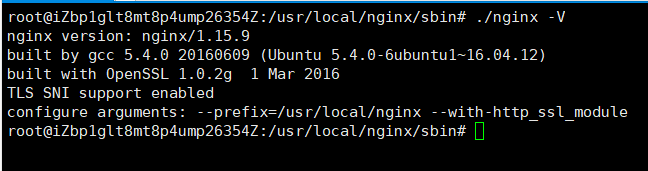
ssl证书有上传至服务器 
nginx的配置文件nginx.conf内容如下
#user nobody;
worker_processes 1;
#error_log logs/error.log;
#error_log logs/error.log notice;
#error_log logs/error.log info;
#pid logs/nginx.pid;
events {
worker_connections 1024;
}
http {
include mime.types;
default_type application/octet-stream;
#log_format main '$remote_addr - $remote_user [$time_local] "$request" '
# '$status $body_bytes_sent "$http_referer" '
# '"$http_user_agent" "$http_x_forwarded_for"';
#access_log logs/access.log main;
sendfile on;
#tcp_nopush on;
#keepalive_timeout 0;
keepalive_timeout 65;
#gzip on;
# server {
# listen 80;
# server_name localhost;
# #charset koi8-r;
# #access_log logs/host.access.log main;
# location / {
# root html;
# index index.html index.htm;
# }
# #error_page 404 /404.html;
# # redirect server error pages to the static page /50x.html
# #
# error_page 500 502 503 504 /50x.html;
# location = /50x.html {
# root html;
# }
# # proxy the PHP scripts to Apache listening on 127.0.0.1:80
# #
# #location ~ \.php$ {
# # proxy_pass http://127.0.0.1;
# #}
# # pass the PHP scripts to FastCGI server listening on 127.0.0.1:9000
# #
# #location ~ \.php$ {
# # root html;
# # fastcgi_pass 127.0.0.1:9000;
# # fastcgi_index index.php;
# # fastcgi_param SCRIPT_FILENAME /scripts$fastcgi_script_name;
# # include fastcgi_params;
# #}
# # deny access to .htaccess files, if Apache's document root
# # concurs with nginx's one
# #
# #location ~ /\.ht {
# # deny all;
# #}
# }
# another virtual host using mix of IP-, name-, and port-based configuration
#
#server {
# listen 8000;
# listen somename:8080;
# server_name somename alias another.alias;
# location / {
# root html;
# index index.html index.htm;
# }
#}
# HTTPS server
#
server {
listen 443 ssl;
server_name www.faceanalyze.club faceanalyze.club;
ssl_certificate /usr/local/nginx/cert/cert.pem;
ssl_certificate_key /usr/local/nginx/cert/cert.key;
# ssl_session_cache shared:SSL:1m;
ssl_session_timeout 5m;
ssl_ciphers ECDHE-RSA-AES128-GCM-SHA256:ECDHE:ECDH:AES:HIGH:!NULL:!aNULL:!MD5:!ADH:!RC4;;
ssl_protocols TLSv1 TLSv1.1 TLSv1.2;
ssl_prefer_server_ciphers on;
location / {
root html;
index index.html index.htm;
}
}
server {
listen 80;
server_name www.faceanalyze.club faceanalyze.club;
return 301 https://$server_name$request_uri;
}
}
nginx有重新加载配置,端口使用情况如下
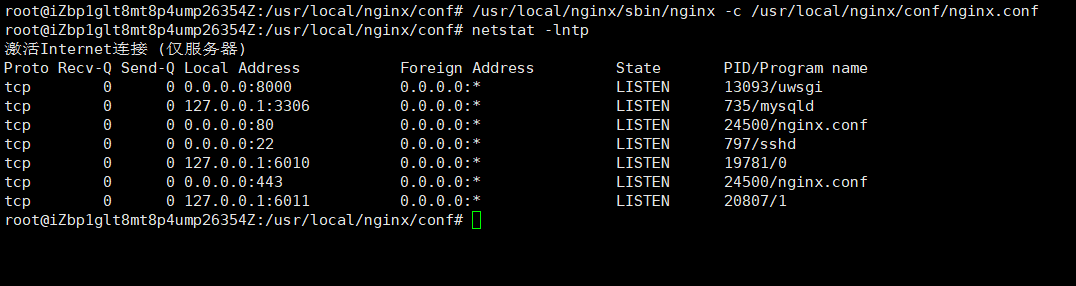
用浏览器查看时,无法显示 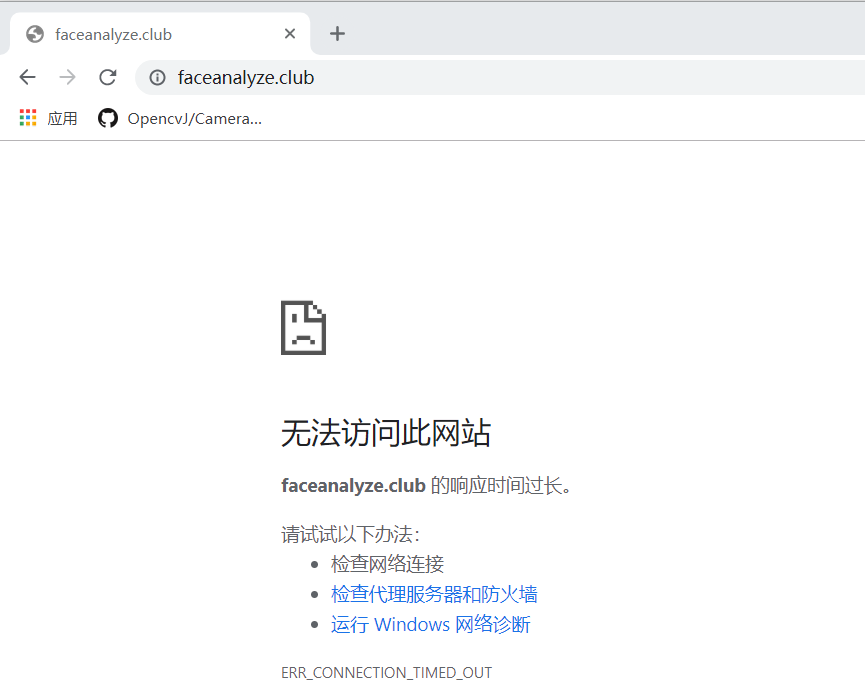
遇到了同样的问题,在CSDN看到了,希望阿里云团队能够给出正确、标准的答案~请查看
版权声明:本文内容由阿里云实名注册用户自发贡献,版权归原作者所有,阿里云开发者社区不拥有其著作权,亦不承担相应法律责任。具体规则请查看《阿里云开发者社区用户服务协议》和《阿里云开发者社区知识产权保护指引》。如果您发现本社区中有涉嫌抄袭的内容,填写侵权投诉表单进行举报,一经查实,本社区将立刻删除涉嫌侵权内容。