
我刚好遇到了这个问题,发现思否上有相似问题请查看
问题描述 访问不带www的域名直接下载文件,带www的可以访问 带www 不带www
问题出现的环境背景及自己尝试过哪些方法 阿里云服务器原来给别人用过一阵子,最近拿回来了重新初始化了。 然后这个域名原来是绑定在我用宝塔搭建的wordpress博客上的,初始化以后呢所有东西都清理了。但是访问不带www的域名会直接下载一个文件,文件内容如下:
<?php
/**
* Front to the WordPress application. This file doesn't do anything, but loads
* wp-blog-header.php which does and tells WordPress to load the theme.
*
* @package WordPress
*/
/**
* Tells WordPress to load the WordPress theme and output it.
*
* @var bool
*/
define('WP_USE_THEMES', true);
/** Loads the WordPress Environment and Template */
require( dirname( __FILE__ ) . '/wp-blog-header.php' );
按照思否上提供的301重定向方法做了一下nginx.conf的修改,但是没什么效果:
listen 80;
server_name rocwong.cn;
return 301 http://www.rocwong.cn$request_uri;
}
server {
listen 80;
server_name www.rocwong.cn;
#charset koi8-r;
#access_log logs/host.access.log main;
location / {
root html;
index index.html index.htm;
}
#error_page 404 /404.html;
# redirect server error pages to the static page /50x.html
#
error_page 500 502 503 504 /50x.html;
location = /50x.html {
root html;
}
# proxy the PHP scripts to Apache listening on 127.0.0.1:80
#
#location ~ \.php$ {
# proxy_pass http://127.0.0.1;
#}
# pass the PHP scripts to FastCGI server listening on 127.0.0.1:9000
location ~ \.php$ {
root html;
fastcgi_pass 127.0.0.1:9000;
fastcgi_index index.html;
fastcgi_param SCRIPT_FILENAME /scripts$fastcgi_script_name;
include fastcgi_params;
}
# deny access to .htaccess files, if Apache's document root
# concurs with nginx's one
#
location ~ /\.ht {
deny all;
}
}
补一张域名解析的配置信息图: 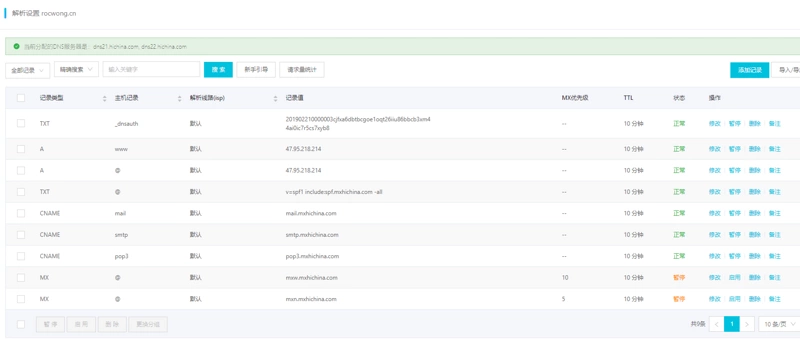 希望各位大佬不辞吝教,提供一些解决方案和思路给我,谢谢啦~
希望各位大佬不辞吝教,提供一些解决方案和思路给我,谢谢啦~
来源:思否
版权声明:本文内容由阿里云实名注册用户自发贡献,版权归原作者所有,阿里云开发者社区不拥有其著作权,亦不承担相应法律责任。具体规则请查看《阿里云开发者社区用户服务协议》和《阿里云开发者社区知识产权保护指引》。如果您发现本社区中有涉嫌抄袭的内容,填写侵权投诉表单进行举报,一经查实,本社区将立刻删除涉嫌侵权内容。