
云服务器 ECS Linux Centos 7 系统 下iptables 服务应该如何使用
说明:Centos 7 默认的防火墙是 firewall ,鉴于 iptables 使用的比较广,本文简要介绍在 CentOS7.0 系统下 iptables 服务的安装以及相关的使用方法。
禁用 firewall 开机启动
为了防止与 iptables 服务冲突,先禁用 firewall 开机启动:
- 使用 systemctl status firewalld 查看服务状态,active/inactive表明服务是运行/关闭状态(如下图)
- systemctl status firewalld
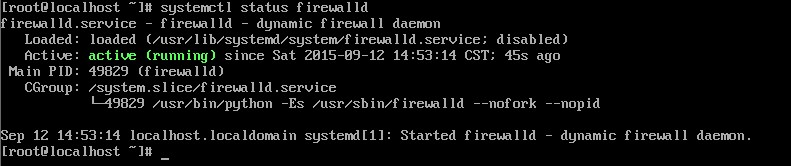
- 如果服务是运行状态,先关闭 firewall 服务,命令如下:
- systemctl stop firewalld
- systemctl disable firewalld
安装 iptables
- yum install -y iptables-services
出现 complete! 表示安装成功。
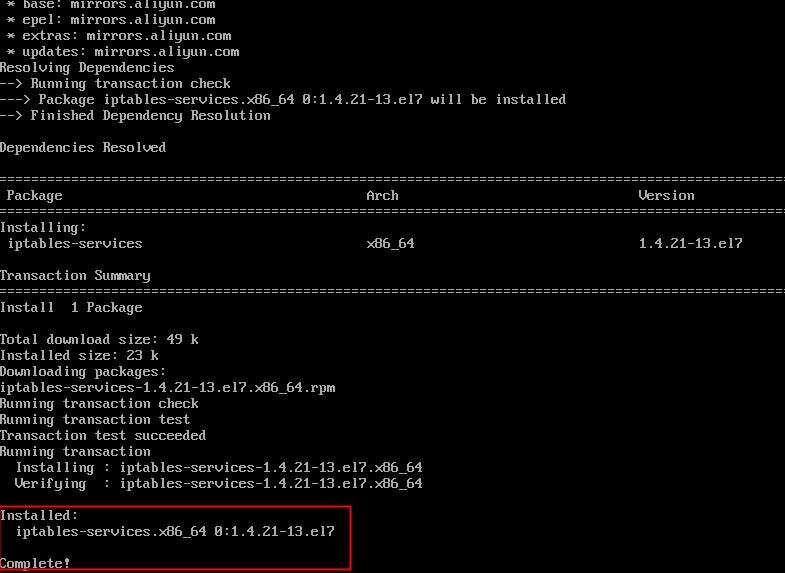
启动 iptables
- systemctl start iptables
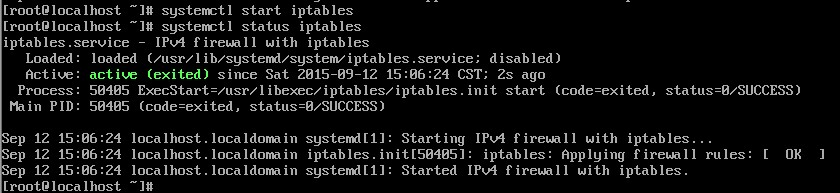
查看 iptables 默认规则
- iptables -L
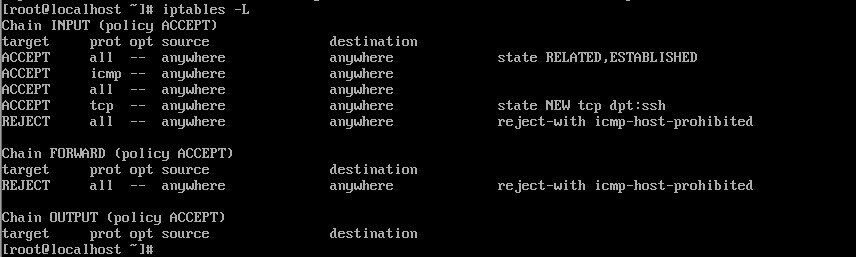
在默认规则下,INTPUT 链中 ACCEPT 来自任何主机的访问。
需要对规则进行修改,步骤如下:
- 如之前已经设置过规则策略的,将原有的 iptables 文件保存一份,,避免之前设置的策略丢失,命令如下;
- cp -a /etc/sysconfig/iptables /etc/sysconfig/iptables.bak
- 清空服务器上所有的规则
- iptables -F
- 设置 INPUT 方向所有的请求都拒绝,这条策略加上以后所有访问服务器的请求全都会被拒绝掉,如果是线上业务请勿直接操作,会导致业务直接中断:
- iptables -P INPUT DROP
- 放行系统常用的端口,比如 80 和 22 端口,实际的业务使用端口可以根据自己的需求来加,更多的协议放行可以自行再研究:
-
- iptables -I INPUT -p tcp —dport 80 -m state —state NEW -j ACCEPT
-
- iptables -I INPUT -p tcp —dport 22 -m state —state NEW -j ACCEPT
- 然后使用 iptables -L 查看一下添加的规则是否生效
- iptables -L
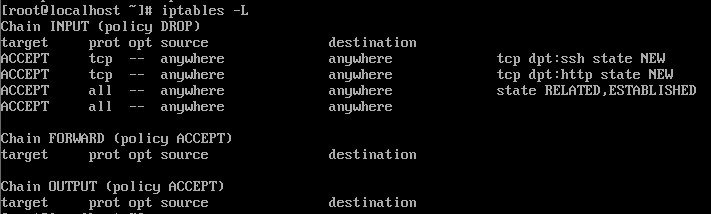
- 保存添加的规则
- iptables-save > /etc/sysconfig/iptables
设置 iptables 开机启动
- systemctl enable iptables.service
操作完成后,重启服务器进行配置验证:
- systemctl reboot
如果问题还未能解决,您可以到阿里云社区进行 免费咨询,或联系 云市场商家寻求帮助。
展开
收起
版权声明:本文内容由阿里云实名注册用户自发贡献,版权归原作者所有,阿里云开发者社区不拥有其著作权,亦不承担相应法律责任。具体规则请查看《阿里云开发者社区用户服务协议》和《阿里云开发者社区知识产权保护指引》。如果您发现本社区中有涉嫌抄袭的内容,填写侵权投诉表单进行举报,一经查实,本社区将立刻删除涉嫌侵权内容。
相关问答





