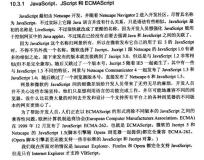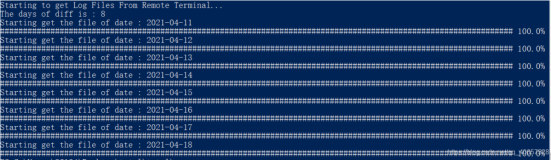最近工作需要,需要创建80多个文件夹,300多个对应的安全组,把某部门的一堆用户放进对应的组,然后把这些文件夹都设置成DFS的Target的共享对象,然后拷贝文件。
这些工作手工操作的话实在是太繁琐了,豆子考虑用powershell来实现这些功能,毕竟以后也用得着。这里把我的脚本备忘一下,以便日后参考:
基本思路和实现其实都很简单,有个别地方dos命令和powershell的特殊符号无法直接识别,需要一些小技巧处理:
基本过程
创建用户组
添加用户到组
创建新的共享文件夹,添加成新的DFS对象,配置访问权限
Robocopy 拷贝文件内容
上面4个小任务,豆子很屌丝的写了4个对应的小脚本,当然放在一个里面也是可以实现的。
脚本1就是从某个文件里面读取客户名,然后创建对应的组,然后根据我公司的访问要求进行嵌套,具体情况可以根据实际NTFS的需求来更改。里面的Try Catch我也写的很随意,Catch应该根据具体的报错进行输出,这里我都简单化了。
script 1:
|
1
2
3
4
5
6
7
8
9
10
11
12
13
14
15
16
17
18
19
20
21
22
23
24
25
26
27
28
29
30
31
32
33
34
35
36
37
38
39
40
41
42
43
44
45
46
47
48
49
50
|
$groups
=
import-csv
c:\temp\newgroups.csv
foreach
(
$group
in
$groups
){
if
(
$group
.name
-eq
"
"){}
else{
$name1="
group.fs.clients.
"+$group.name.trim()
$name2=$name1+"
.apollo.rw
"
$name3=$name1+"
.apollo.ro
"
try{
New-ADGroup -Name $name1 -GroupCategory Security -GroupScope Global -DisplayName $name1 -Path "
OU=clients,OU=File System,OU=MCU GROUPS, OU=- MCU.LOCAL -,DC=MITCH,DC=MITCHELLS,DC=COM,DC=AU
" -Description "
Root Folder Group Container
"
write-host $name1 "
is created
"
}
catch
{
write-host $name1 "
is already created
"
}
try{
New-ADGroup -Name $name2 -GroupCategory Security -GroupScope Global -DisplayName $name2 -Path "
OU=clients,OU=File System,OU=MCU GROUPS, OU=- MCU.LOCAL -,DC=MITCH,DC=MITCHELLS,DC=COM,DC=AU
"
write-host $name2 "
is created
"
}
catch
{
write-host $name2 "
is already created
"
}
try{
New-ADGroup -Name $name3 -GroupCategory Security -GroupScope Global -DisplayName $name3 -Path "
OU=clients,OU=File System,OU=MCU GROUPS, OU=- MCU.LOCAL -,DC=MITCH,DC=MITCHELLS,DC=COM,DC=AU
"
write-host $name3 "
is created
"
}
catch
{
write-host $name3 "
is already created
"
}
try{
Add-ADGroupmember $name1 $name2,$name3
write-host $name2 "
and
" $name3 "
are added into
" $name1
}
catch
{
write-host $name2 "
and
" $name3 "
are already into
" $name1
}
try{
Add-ADGroupmember group.dfs.root.business.clients $name1
write-host $name1 "
is added into group.dfs.root.business.clients
"
}
catch
{
write-host $name1 "
is already
in
group.dfs.root.business.clients
"
}
}
write-host ""
}
|
脚本里面读取的文本格式如下所示
我们可以指定一个日期,然后查看是否成功创建了这些组,比如我是上周5创建的,然后这个博客是周一写的,所以随手查询一下上周四以后我创建的新组是啥
类似的,第二个脚本就是一个双重循环,添加成员到组就是了,也很简单。trim的目的是为了去掉Excel文档里面的结束空格字符。
script 2:
|
1
2
3
4
5
6
7
8
9
10
11
12
13
14
15
16
17
18
19
20
21
22
|
$users
=
get-content
c:\temp\apollousers.csv
$groups
=
get-content
c:\temp\apollogroups.csv
foreach
(
$user
in
$users
){
$username
=
$user
.trim()
if
(
$username
-eq
"
") {
}
else
{
write-host $username
foreach($group in $groups){
try{
add-adgroupmember -identity $group.trim() -member $username
write-host $group
}
Catch
{
write-host "
Already added into
" $group.trim()
}
}
}
write-host "
"
}
|
第三个脚本稍微花了我点时间,因为我里面调用的是DOS命令的icacls来更改权限,不太想用Powershell的set-acl 命令,因为太麻烦,我不想花时间去查.net class。但是 icacls并不能很好的识别powreshell传递的变量,必须用$()的形式才能工作。
另外dfsutil 要求我的服务器必须安装DFS feature, new-smbshare是Powershell 4.0里面的命令,因此只能运行在安装了.net4 的 windows 8 平台之上。
script3:
|
1
2
3
4
5
6
7
8
9
10
11
12
13
14
15
16
17
18
19
20
21
22
23
24
25
26
27
28
29
30
31
|
$clients
=
import-csv
c:\temp\dfs1.csv
foreach
(
$client
in
$clients
){
if
(
$client
.name
-eq
"
"){}
else{
$name1="
group.fs.clients.
"+$client.name.trim()
$name2=$name1+"
.apollo.rw
"
$name3=$name1+"
.apollo.ro
"
$dir="
M:\DataDisk_1\DFSLinks\clients-
"+$client.name.trim()
$dir2="
\\mitch.mitchells.com.au\business\clients\
"+$client.name.trim()
$dir3="
\\auvicfs00.mitch.mitchells.com.au\clients-
"+$client.name.trim()+"
$
"
$nswdfs00="
\\aunswdfs00\e$\DFSroot-business\clients\
"+$client.name.trim()
$nswdfs01="
\\aunswdfs01\e$\DFSroot-business\clients\
"+$client.name.trim()
$vicdfs00="
\\auvicdc00\e$\DFSroot-business\clients\
"+$client.name.trim()
$vicdfs01="
\\auvicdc01\e$\DFSroot-business\clients\
"+$client.name.trim()
$perm1=':(R)'
$perm2=':(OI)(CI)(F)'
$perm3=':(OI)(CI)(R)'
$sharename="
clients-
"+$client.name.trim()+"
$
"
write-host $sharename
mkdir $dir\apollo
New-SmbShare -name "
$(
$sharename
)
" -Path $dir -FullAccess Everyone -cachingmode none
icacls $dir /grant "
$(
$name1
)
$perm1
"
icacls $dir\apollo /grant "
$(
$name2
)
$perm2
"
icacls $dir\apollo /grant "
$(
$name3
)
$perm3
"
dfsutil link add $dir2 $dir3
icacls $nswdfs00 /grant "
$(
$name1
)
$perm1
"
icacls $nswdfs01 /grant "
$(
$name1
)
$perm1
"
icacls $vicdfs00 /grant "
$(
$name1
)
$perm1
"
icacls $vicdfs01 /grant "
$(
$name1
)
$perm1
"
}
}
|
创建完了之后,可以通过Share和DFS进行确认。
第四个脚本就是简单的robocopy脚本,我这里不需要保留源文件的权限,所以简单的
robocopy source destination /E 就可以了