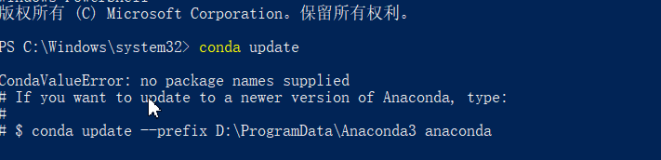/**************************************************************************** * I.MX6 working note for high efficiency * * 主要是将在I.MX6 Android工作中的用到的特殊需求用法的记录,并对boot.img * 分解、合成进行了说明,另外增加了一个shell脚本自动完成boot.img合成与拷贝。 * * 深圳 南山平山村 晴 2015/05/13 周三 曾剑锋 ***************************************************************************/ \\\\\\\\\\\-*- 目录 -*-/////////// | 一. 获取目录的读写权限: | 二. vi编辑器: | 三. 查看网络方法: | 四. 配置网络方法: | 五. dhcp的配置方法: | 六. boot.img pack unpack: | 七. system.img pack unpack: \\\\\\\\\\\\\\\\\\\////////////// 一. 获取目录的读写权限: 1. 嵌入式重新挂根目录 mount -o rw -o remount /dev/block/actb / 2. 嵌入式重新挂载/system mount -o remount /dev/block/mtdblock2 /system
3. Ubuntu脚本挂载
echo "aplex" | sudo -S mount -t ext4 system.img yaffs
4. Ubuntu脚本卸载
echo "aplex" | sudo umount yaffs
二. vi编辑器: busybox vi 三. 查看网络方法: 1. netcfg 2. busybox ifconfig 四. 配置网络方法: 1. ifconfig eth0 192.168.1.1 2. busybox ifconfig eth0 192.168.1.1/24 五. dhcp的配置方法: 1. netcfg eth0 up 2. netcfg eth0 dhcp 六. boot.img pack unpack: 1. 下载工具:[TOOL] Boot.img tools [unpack, repack, ramdisk] http://forum.xda-developers.com/showthread.php?t=2319018 2. 看1中网站对工具的描述说明、使用说明 3. 封装一个repack工具: cat repack << EOF #!/bin/sh echo "begin to repacking boot.img" KERNEL=boot/boot.img-kernel RAMDISK=boot/new-ramdisk.cpio.gz PAGESIZE=2048 BASE=0x10800000 RAMDISKADDR=0x11800000 CMDLINE="console=ttymxc0,115200 init=/init video=mxcfb0:dev=ldb,bpp=32 video=mxcfb1:off video=mxcfb2:off fbmem=10M fb0base=0x27b00000 vmalloc=400M androidboot.console=ttymxc0 androidboot.hardware=freescale" out=${out:-"/home/myzr/myandroid/out/target/product/sabresd_6dq"} # 检查必要的文件或者文件夹 if [ ! -f $RAMDISK ] ; then echo " \nCan't find the boot/new-ramdisk.cpio.gz file.\n " exit 0 fi if [ ! -f $KERNEL ] ; then echo " \nCan't find the boot/boot.img-kernel file.\n " exit 0 fi if [ ! -d boot/ramdisk ] ; then echo " \nCan't find the boot/ramdisk directory.\n " exit 0 fi ./repack_ramdisk boot/ramdisk ./mkbootimg --kernel $KERNEL --ramdisk $RAMDISK --pagesize $PAGESIZE --base $BASE --ramdiskaddr $RAMDISKADDR --cmdline "$CMDLINE" -o newboot.img echo "repacking boot.img over EOF 4. 如果我们是使用虚拟机和Windows,协同工作,何不让让shell脚本帮我们再多做点事, 编译内核时,合成boot.img,并拷贝boot.img到固定的目录Windows制定目录下去: cat remake.sh << EOF #!/bin/sh make uImage out=${out:-"/home/myzr/myandroid/out/target/product/sabresd_6dq"} if [ ! -d $out/bootimgTools/boot/ ]; then mkdir $out/bootimgTools/boot -p echo "mkdir $out/bootimgTools/boot " fi echo "cp arch/arm/boot/zImage $out/bootimgTools/boot/boot.img-kernel" cp arch/arm/boot/zImage $out/bootimgTools/boot/boot.img-kernel #repack boot.img file cd $out/bootimgTools #跳到工具所在的目录 ./repack #执行上3中封装的合成脚本 echo "boot.img repacked over." #共享目录下的目录路径,本人的共享目录是PC机的桌面 WIN_PATH="MY-I.MX6DL-MFG-TOOL-V2.5/MY-I.MX6DL-MFG-TOOL-V2.5/Profiles/MX6DL Linux Update/OS Firmware/files/android" cp newboot.img "${win}/${WIN_PATH}/boot.img" echo "move over. :)" EOF 七. system.img pack unpack: 1. shell命令:file system.img 输出结果:system.img: Linux rev 1.0 ext4 filesystem data, UUID=57f8f4bc-abf4-655f-bf67-946fc0f9f25b (extents) (large files) 由上面的结果分析可知,我们只需要挂载system.img,然后就可以直接修改其中的内容了,很幸运而已: sudo mount -t ext4 system.img <目标路径> 2. 可以考虑做同样的事,写个脚本,让电脑代劳拷贝之类的工作