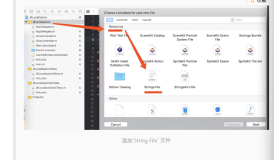Silverlight本地化

添加一些文案,
注意:Access Modifier 要设置为Public


用Blend创建UI界面

给RadioButton添加事件

再进行编译

简单的实现多语言版本的Silverlight应用。
日益国际化的同时,需要我们开发的应用根据不同的来访者显示不用的语言,Silverlight在这个方面就提供了很方便的支持。
下来就来介绍一下如何做本地化
在VS中新建Silverlight项目
添加一个资源文件


然后复制这个文件,修改其名字做多语言支持。

新建立一个值的转化类
public class ApplicationResources : IValueConverter{private static readonly ResourceManager resourceManager =new ResourceManager("slLocalization.MyStrings",Assembly.GetExecutingAssembly());
private static CultureInfo uiCulture = Thread.CurrentThread.CurrentUICulture;public static CultureInfo UiCulture{get { return uiCulture; }set { uiCulture = value; }}
public string Get(string resource){return resourceManager.GetString(resource, UiCulture);}
public object Convert(object value, Type targetType, object parameter, CultureInfo culture){var reader = (ApplicationResources)value;return reader.Get((string)parameter);}
public object ConvertBack(object value, Type targetType, object parameter, CultureInfo culture){throw new NotImplementedException();}}
修改App.xaml把ApplicationResources添加进去
<Application xmlns="http://schemas.microsoft.com/winfx/2006/xaml/presentation"xmlns:x="http://schemas.microsoft.com/winfx/2006/xaml"x:Class="slLocalization.App"xmlns:sl="clr-namespace:slLocalization"><Application.Resources><sl:ApplicationResources x:Key="Localization"/></Application.Resources></Application>

将中间的文案做好数据绑定以及转换
<TextBlockHorizontalAlignment="Center"VerticalAlignment="Center"Text="{Binding ConverterParameter=Welcome,Converter={StaticResource Localization},Source={StaticResource Localization}}"TextWrapping="Wrap"/>
private void RadioButton_Click(object sender, System.Windows.RoutedEventArgs e){RadioButton rb = sender as RadioButton;ApplicationResources.UiCulture = new CultureInfo(rb.Content.ToString());
Content.Children.Clear();Content.Children.Add(new txtWelcomeControl());}
下来到了关键的一步了
编译应用程序 观察output窗口

发现我们的多语言资源文件并未打包到xap内
这里需要修改Silverlight的项目文件“*.csproj” 用记事本将其打开,找到“SupportedCultures”节点,把支持的语言加入进去。
<SupportedCultures>en,ja-JP,ko-KR,pl-PL,zh-CN</SupportedCultures>

可以看到语言资源文件都打包到了xap内部。
测试运行:
源文件下载: