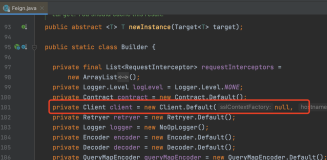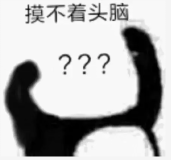如果你想将Linux系统的时间和日期设置为正确的值,你通常会通过网络时间协议 (NTP) 来同步。这确保了你的系统时间与全球时间服务器同步。以下是如何操作的步骤:
1. **确保NTP客户端已安装**:
对于大多数现代Linux分发版,你可能已经安装了`chronyd`或`ntpd`。如果没有,请安装它们。
- 对于基于Debian的系统(如Ubuntu):
```bash
sudo apt-get update
sudo apt-get install ntp
```
- 对于基于RedHat的系统(如CentOS或Fedora):
```bash
sudo yum install ntp
```
2. **启动NTP服务**:
启动NTP服务以开始时间同步。
- 对于`ntpd`:
```bash
sudo systemctl start ntpd
sudo systemctl enable ntpd
```
- 对于`chronyd` (在某些系统上):
```bash
sudo systemctl start chronyd
sudo systemctl enable chronyd
```
3. **确认时间同步**:
- 对于`ntpd`, 你可以使用 `ntpq -p` 命令来查看与哪些NTP服务器同步。
- 对于`chronyd`, 你可以使用 `chronyc tracking` 和 `chronyc sources`。
4. **硬件时钟同步**:
如果你更改了系统时间,特别是手动更改,最好将系统时间同步到硬件时钟,以确保在重启后时间保持准确。
```bash
sudo hwclock --systohc
```
一旦完成上述步骤,你的系统应该会与NTP服务器保持同步,并显示正确的日期和时间。