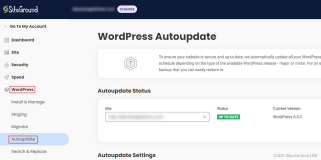为你的网站添加 php 输入密码访问网站功能,这个功能其实很简单,在应用中的场景也是往往为内部或是个人使用的页面里面,在登陆的时候可以弹出一个窗口,做隐私保护,以下的代码可以满足大家的这个功能,同时可以在代码里自定义密码。同时只要在现有代码的上下添加好加密的代码就可以。记得要调整一下默认密码。不然会被入侵的。
<?php
$password = "1234"; // 这里是密码
$p = "";
if(isset($_COOKIE["isview"]) and $_COOKIE["isview"] == $password){
$isview = true;
}else{
if(isset($_POST["pwd"])){
if($_POST["pwd"] == $password){
setcookie("isview",$_POST["pwd"],time()+3600*3);
$isview = true;
}else{
$p = (empty($_POST["pwd"])) ? "需要密码才能查看,请输入密码。" : "密码不正确,请重新输入。";
}
}else{
$isview = false;
$p = "请输入密码查看,获取密码可联系我。";
}
}
if($isview){
?>
这里是密码成功后显示的地方
<?php }else{
?>
<!DOCTYPE HTML PUBLIC "-//W3C//DTD XHTML 1.0 Transitional//EN" " http://www.w3.org/TR/xhtml1/DTD/xhtml1-transitional.dtd">
<html xmlns=" http://www.w3.org/1999/xhtml">
<head>
<meta http-equiv="Content-Type" content="text/html; charset=utf-8" />
<meta http-equiv="pragma" content="no-cache" />
<meta http-equiv="cache-control" content="no-cache" />
<meta http-equiv="expires" content="0" />
<title>脚本之家提醒你输入密码</title>
<!--[if lt IE 6]>
<style type="text/css">
.z3_ie_fix{
float:left;
}
</style>
<![endif]-->
<style type="text/css">
<!--
body{
background:none;
}
.passport{
border:1px solid red;
background-color:#FFFFCC;
width:400px;
height:100px;
position:absolute;
left:49.9%;
top:49.9%;
margin-left:-200px;
margin-top:-55px;
font-size:14px;
text-align:center;
line-height:30px;
color:#746A6A;
}
-->
</style>
<div class="passport">
<div style="padding-top:20px;">
<form action="?yes" method="post" style="margin:0px;">输入查看密码
<input type="password" name="pwd" /> <input type="submit" value="查看" />
</form>
<?php echo $p; ?>
</div>
</div>
<?php
} ?>
</body>
</html>