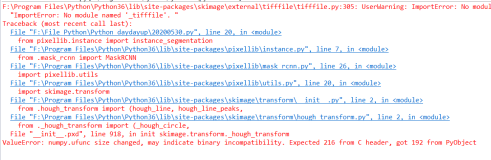人活在世,不过一场美丽的寄居。——简嫃曾
我们可以使用image-comparison来在java中进行两个文件的对比:
项目地址:https://github.com/romankh3/image-comparison
它会自动生成对比后带红框的对比图,还能返回这些正方形的信息
首先引入GAV:
<dependency> <groupId>com.github.romankh3</groupId> <artifactId>image-comparison</artifactId> <version>4.4.0</version> </dependency>
使用:
//load images to be compared: BufferedImage expectedImage = ImageComparisonUtil.readImageFromResources("expected.png"); BufferedImage actualImage = ImageComparisonUtil.readImageFromResources("actual.png"); //Create ImageComparison object and compare the images. ImageComparisonResult imageComparisonResult = new ImageComparison(expectedImage, actualImage).compareImages(); //Check the result assertEquals(ImageComparisonState.MATCH, imageComparisonResult.getImageComparisonState());
这里是对比俩文件是否相同,在这个imageComparisonResult中还包含了其他的信息,这里就不一一列举了,可以在项目介绍中看到
如果我们要生成对比后的图,用下面的方式即可
//load images to be compared: BufferedImage expectedImage = ImageComparisonUtil.readImageFromResources("expected.png"); BufferedImage actualImage = ImageComparisonUtil.readImageFromResources("actual.png"); // where to save the result (leave null if you want to see the result in the UI) File resultDestination = new File( "result.png" ); //Create ImageComparison object with result destination and compare the images. ImageComparisonResult imageComparisonResult = new ImageComparison(expectedImage, actualImage, resultDestination).compareImages();
resultDestination也可以传路径