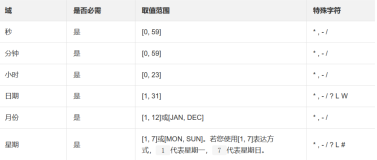导入fastjson依赖
1.剔除SpringBoot自带json格式
<!--web--> <dependency> <groupId>org.springframework.boot</groupId> <artifactId>spring-boot-starter-web</artifactId> <exclusions> <exclusion> <groupId>org.springframework.boot</groupId> <artifactId>spring-boot-starter-json</artifactId> </exclusion> </exclusions> </dependency>
2.引入fastjson
<!-- fastjson --> <dependency> <groupId>com.alibaba</groupId> <artifactId>fastjson</artifactId> <version>1.2.76</version> </dependency>
fastjson配置类
package studio.banner.officialwebsite.config; import com.alibaba.fastjson.serializer.SerializerFeature; import com.alibaba.fastjson.support.config.FastJsonConfig; import com.alibaba.fastjson.support.spring.FastJsonHttpMessageConverter; import org.springframework.boot.autoconfigure.http.HttpMessageConverters; import org.springframework.context.annotation.Bean; import org.springframework.context.annotation.Configuration; import org.springframework.http.MediaType; import org.springframework.http.converter.HttpMessageConverter; import java.util.ArrayList; import java.util.List; /** * @Author: Re * @Date: 2021/5/20 17:39 */ @Configuration public class FastjsonConfig { @Bean public HttpMessageConverters fastJsonHttpMessageConverters() { //1、定义一个convert转换消息的对象 FastJsonHttpMessageConverter fastConverter = new FastJsonHttpMessageConverter(); //2、添加fastjson的配置信息 FastJsonConfig fastJsonConfig = new FastJsonConfig(); fastJsonConfig.setSerializerFeatures(SerializerFeature.PrettyFormat); //3、解决浏览器乱码 List<MediaType> fastMediaTypes = new ArrayList<>(); fastMediaTypes.add(MediaType.APPLICATION_JSON_UTF8); fastConverter.setSupportedMediaTypes(fastMediaTypes); //4、在convert中添加配置信息 fastConverter.setFastJsonConfig(fastJsonConfig); //5、将convert添加到converters中 HttpMessageConverter<?> converter = fastConverter; return new HttpMessageConverters(converter); } }
若是需要进行其他配置请参考菜鸟教程