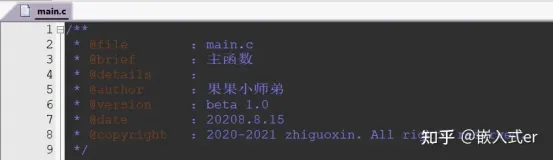最近做一个新功能,敲代码的过程中,有想法将代码敲的好看一些。于是在快完成的时候,使用pylint给代码打打分。
使用pylint的默认配置检查结果如下:
Your code has been rated at -17.35/10
没错,负分!就是负分!我看其中报的最多的是以下几种。
C:314, 1: Variable name "xxData" doesn't conform to snake_case naming style (invalid-name)
命名不符合snake_case规范。项目标准,统一风格。E:815, 4: Undefined variable 'XXX' (undefined-variable)
未定义变量。项目全局变量。W:880, 0: Found indentation with tabs instead of spaces (mixed-indentation)
使用了tab代替空格,但这还是我们项目标准,风格统一就好。
能否将上面这些项目检查去掉后,再进行一次评分呢?
# 首先使用pylint生成一份默认的配置文件 pylint --generate-rcfile > myrc.pylintrc
将myrc.pylintrc中进行一次查找替换,将snake_case替换为camelCase(不确定camelCase是否正确,需要确认一番)。
在测试最后,看到注释中的文件名称被提示
C: 1, 0: Module name "xx_xxx" doesn't conform to camelCase naming style (invalid-name)
我知道,我是拼正确了的。哈哈。
再使用指令
pylint --rcfile myrc.pylintrc gift_center.py
得到如下结果:
Your code has been rated at -12.07/10 (previous run: -17.35/10, +5.28)
snake_case规范的报错都不再有,但是未定义变量依然占大头,继续找寻办法,将其干掉。在myrc.pylintrc中看见这么一段
# Disable the message, report, category or checker with the given id(s). You # can either give multiple identifiers separated by comma (,) or put this # option multiple times (only on the command line, not in the configuration # file where it should appear only once).You can also use "--disable=all" to # disable everything first and then reenable specific checks. For example, if # you want to run only the similarities checker, you can use "--disable=all # --enable=similarities". If you want to run only the classes checker, but have # no Warning level messages displayed, use"--disable=all --enable=classes # --disable=W" disable=print-statement, parameter-unpacking, ... undefined-variable, # 这一句是我新加的 mixed-indentation, # 这一句还是我新加的
忽然灵光一闪,似乎每一句检测结果后面都有一个小括号包起来的小写单词的,是否我将其加入到这里面就ok了呢?于是重新跑一遍,得到一个新的结果
Your code has been rated at -1.57/10 (previous run: -12.07/10, +10.49)
将disable中再加入mixed-indentation跑一遍。哈哈哈,新的评分,已经变成正的了。
Your code has been rated at 6.98/10 (previous run: -1.57/10, +8.55)
此时报错已经少了许多,但是输出的开头有许多此种报错。
C: 15, 0: Wrong hanging indentation (add 3 spaces).
搜索了一下,还是缩进是tab的原因,于是再修改一下。
# Number of spaces of indent required inside a hanging or continued line. indent-after-paren=4 # String used as indentation unit. This is usually " " (4 spaces) or "\t" (1 # tab). indent-string=' '
改为如下样式
indent-after-paren=1 indent-string='\t'
分数增加一些,报错数量减少。
C:190, 0: Wrong hanging indentation (add 7 spaces).
Your code has been rated at 7.22/10 (previous run: 6.98/10, +0.25)
应该是改对了地方,查看了一下报问题的代码位置。
# C: 15, 0: Wrong hanging indentation (add 3 spaces). TABLE_NAME = { "1": "xx", # line no: 15 # ... # C:190, 0: Wrong hanging indentation (add 7 spaces). data = { "id": xxId, # line no: 190 # ...
经过几次尝试之后,发现与indent-string无关,只是由indent-after-paren所报出来。好像报错中的(add 3 spaces)中的3,是缩进空格数 - 设定值。
啊,不知道具体为啥?先将这个问题放放,将一行文件大小改为160(默认为100)重跑一次。
# Maximum number of characters on a single line. max-line-length=160
分数有点小小变化
Your code has been rated at 7.48/10 (previous run: 6.98/10, +0.51)
再剩下的最多的报错就是
C:854,14: More than one statement on a single line (multiple-statements)
来源于如下格式,但这种是我个人习惯哦,项目中并没有统一风格。
def func():
# ...
if a == b: return'equal'
于是暂时将它也去掉,干掉之后的得分来到
Your code has been rated at 8.07/10 (previous run: 7.48/10, +0.59)
再干掉一个,并不需要每一个函数都添加docstring的。
C:477, 0: Missing function docstring (missing-docstring)
分数来到
Your code has been rated at 8.35/10 (previous run: 8.24/10, +0.11)
剩下的内容,除了Wrong hanging indentation之外,就都是需要修改的内容。好,让我来改一下。
C:920, 4: Do not use
len(SEQUENCE)to determine if a sequence is empty (len-as-condition)
不要使用len(seq)作为是否为空的判定,相关问题的讨论。
C: 5, 0: standard import "import json" should be placed before "from xx.xxx import xx_method" (wrong-import-order)
改改import顺序。
E: 5, 0: Unable to import 'xx.xx' (import-error)
这个是项目的,不管哦。
改完后的分数来到
Your code has been rated at 8.66/10 (previous run: 8.35/10, +0.00)
上面那个缩进的,我觉得没什么问题,于是在disable选项中,再添加一项。最终的disable选项中添加内容
disable=print-statement, parameter-unpacking, ... undefined-variable, # 项目变量 multiple-statements, # 一行多语句 missing-docstring, # 函数说明,""" """中的内容 import-error, # 找不到的import bad-continuation # 缩进相关
最终评分为
Your code has been rated at 9.78/10 (previous run: 9.77/10, +0.02)
还有点小得意,去除掉项目风格相关检查后,需要我改的内容不太多呢?